

How cookies are linked to online advertising
First, let's remember what cookies are. Cookies are, in fact, a very small amount of data that is transferred from the server to the device and stored there when we surf the web. The use of cookies allows websites to work more accurately and efficiently, as well as to personalize information about their services and advertisements. Thus, when we visit websites and applications, cookies allow us to recognize and remember the user.
How do we use cookies?
Almost every site, provided that you are visiting it for the first time, will ask you to allow cookies. We have previously discussed changes to cookie policy around the world. In particular, the changes relate to the procedure for accepting and canceling cookies, the vast majority of users accept cookies in order to use the site conveniently, but not everyone approves of cookies and even talks about their insecurity.
What do cookies do? For example, they leave the user authorized on the resource by analyzing movements on the platform, help to show the user relevant content, and also help to customize online advertising in accordance with the user's interests.
In fact, there are several types of cookies. Primary or most necessary cookies - they are present on the site by default. This type of cookie contributes to counting visits, reach, number of registrations and other important resource statistics. All data collected by these cookies is used for process analytics and the setting of relevant advertising. All analytics aids, such as Google Analytics, work with this type of cookie.
Third-party or non-essential cookies - files that do not interact directly with users, but also help to properly customize behavioral advertising in accordance with the collected data about the user. These cookies are activated if there are third-party elements of interaction with the visitor on the platform, such as chat bots, interactive games. Let's take an example: you added a YouTube channel link to one of your blogs. This way, when someone clicks on a link to YouTube, a YouTube cookie will be added to the user's browser and will keep track of the user until it expires.
Session cookies - expire immediately after the user leaves the web browser. This type of cookie is used in e-commerce to remember the product placed in the shopping cart, to keep the user logged in and also collect some analytics. For example, if an online store does not use session cookies, all items added to the cart will be deleted before the customer reaches the checkout page, and the server will forget this user and treat him as a completely new visitor to the page.
Persistent cookies - remain in the user's browser for a very long time. Persistent cookies have an expiration date and expire in a few seconds up to 10 years. Persistent cookies are more personalized and are aimed at analyzing the long-term interaction of a person with an Internet platform. How to check if there are persistent cookies in the browser? If you are logged in to your Google account, close the tab and restart your device. When the device turns on, open the same browser and go to the same Google service. If you are still logged in, it means that permanent cookies are stored in your browser, which are transmitted via Google e-mail services.
It is worth noting that browsers complicate the policy of using cookies. Web browsers such as Firefox and Safari improve their products to get rid of persistent cookies as soon as the user ends their Internet session. Google also promises to join this movement and start blocking third-party cookies in 2022.
Security cookies - used only by https websites and offer additional data protection. Cookies of this kind are set on the payment pages of e-commerce and for the double protection of transactions. All online banking pages use security cookies.
Cookies and advertising
As we mentioned earlier, cookies are used to analyze user behavior. Namely: what type of pages the visitor is interested in, what the user focuses on, what web pages he visits several times, what source resources he visits. The pop-up ads shown on the internet are based on these interests. For example, if you read a lot about food and drink, you will likely see more food and restaurant ads than any other.
Cookies are integrated with various software that analyzes information about the purpose of browsing the page. Online advertising technology does not involve the collection of private data such as name, postal address, phone number or e-mail. What is used is the IP address, browser type and details on them.
Cookies often work in conjunction with other technologies such as online retargeting, tags, and pixels. Online retargeting is another form of online advertising that allows you to show ads to the user even if he is outside the target resource. For example, you visited a beauty store, went to a building materials site, where you see an ad for the beauty store you just browsed.
How to control cookie settings?
Although it is much easier to accept the use of cookies than to refuse them, you can always go to the privacy settings, clear your browsing history and disable cookies.
We also remind you that you should be extremely careful when surfing the web in a corporate environment. Sometimes a request to allow cookies can be nothing more than a phishing message. In this case, one click can jeopardize the company's confidential data and reputation. To avoid this, we recommend that you consider installing a reliable DLP system, such as Falcongaze's SecureTower software solution. Such a system protects the company's data from leakage and controls the loyalty of employees, and in the event of a cyber incident, the software promptly transfers data on the case to the company's security service. Thus, having a DLP system, you can be many times more confident when working with corporate data.



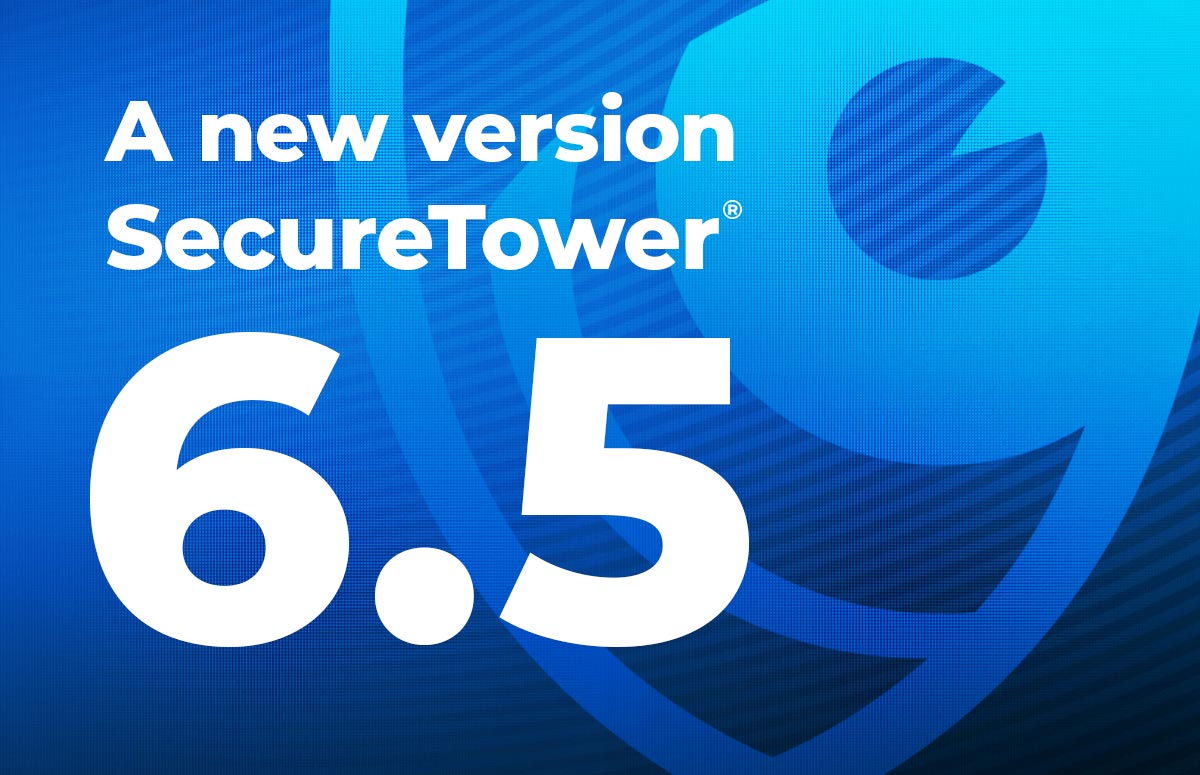


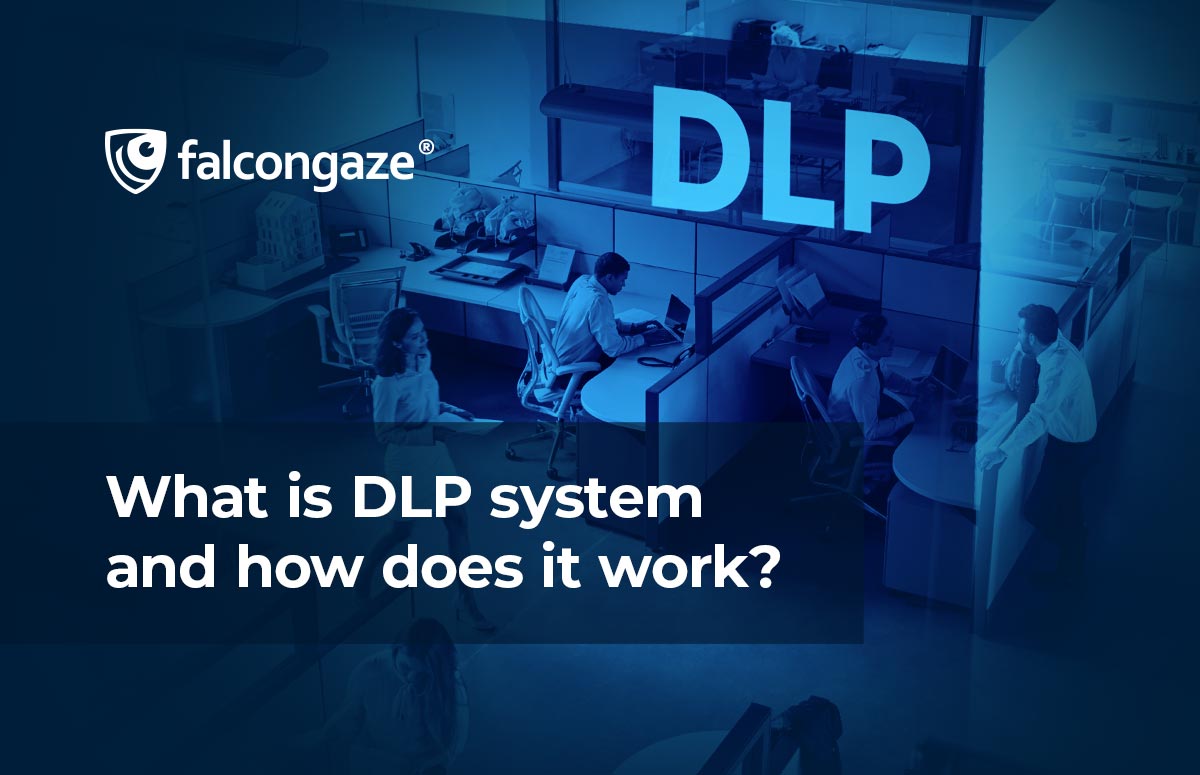
.png)





