

Dark Web Browsers
To begin with, let's see what the Dark Web is and how it appeared. The Dark Web or Darknet is a collection of web pages that are much more encrypted than regular sites that we have access to through popular browsers such as Chrome, Yandex and others. To get into the Dark Web, you need to use special browsers with special configuration parameters.
According to experts, the Dark Web is conventionally divided into three levels:
- the first includes the Internet we are used to, popular sites and social networks, which can be accessed without any problems using ordinary browsers. In general, the first level of the Dark Web does not differ from the Internet that we are used to;
- the second level - sites and databases, which only privileged users have access to;
- the third level is the deepest data of the Internet, the most encrypted and often illegal, may include sites for black markets, databases for storing data of national importance, etc.
How did the Dark Web appear?
In general, the term "Dark Web" itself was first mentioned in the early 1970s, it was generalized by several web pages, encrypted a little more than ordinary ones. Such isolated data on the Internet belonged to government agencies and was something like a database to which authorized persons had access.
Then, in 2002, four Microsoft employees co-authored an article entitled "The Darknet and the Future of Content Distribution," which criticized isolated encrypted pages and called the Darknet a threat to the mainstream Internet and digital technologies in general. In the article, Dark Web conventionally denoted any Internet site / site / page that had a level of encryption higher than usual and required special software for access.
Controversial opinions regarding the Dark Web
The most characteristic feature of the Dark Web is its anonymity, the level of which is many times higher than the anonymity on the "regular" Internet. Increased anonymity can work for both good and bad. Sadly, there is more criminal activity happening on the Darknet at this time, for example:
- The Darknet is a huge database where plans and developments of criminal gangs are stored, all information in encrypted form only for authorized users of the group;
- the increased level of anonymity makes life easier for drug dealers, counterfeiters, arms dealers, etc., because you can relatively offer and promote your services;
- The Darknet is widely used to popularize terrorist activities; there are communities that recruit and train newly minted terrorists through hidden sources;
- there is an opinion that cybercriminals are hunted on the Darknet, whose purpose is to undermine or destroy the "regular" Internet and eliminate any digital activity of government agencies.
Dark Web Browsers
Next, we will tell you about the very popular browsers that are used not only within the Darknet, but also in the "regular" Internet for better security and anonymity.
1. The Tor Browser
Thor is the very first and most popular browser from which the Darknet began. Most of the Darknet users recognize Tor as the most anonymous and secure browser and install it by default.
Tor is available for installation on Windows, Mac, and Linux devices, as well as Android mobile devices. You can use Tor to visit regular sites, the only difference is in the enhanced privacy settings.
2. Waterfox
Yes, this is a browser based on the well-known Firefox, with the only difference that Waterfox completely lacks a connection to Mozilla.
Of the useful privacy settings of Waterfox, we can highlight the automatic deletion of all information after each Internet session, including browsing history, passwords, cookies.
Although the browser is not available for installation on Mac, Windows and Android versions are quite popular among users, so we can safely consider this browser for use, especially for lovers of old but gold Firefox.
3. Subgraph OS
This browser evolved from the aforementioned Thor and has the same source code and the same encryption settings. Subgraph, like Tor and other browsers on this list, provides the most secure confidential connection using security and encryption devices such as Kernal Hardening, Metaproxy, and FileSystem Encryption.
Another feature of this browser is the "container isolation" setting. This means that any "containers" having malware inside are instantly isolated from your web surfing session. For example, when exchanging messages on Dark Web platforms, you receive a file with potentially dangerous content, in this case, the browser does not allow you to open the file directly, but isolates and provides the user with the opportunity to open it whenever and if he wants.
4. Tails
Like most browsers on the Dark Web, Tails is based on the first browser on our list, Tor. However, Tails can be more characterized as an OS, especially since it became possible to launch a browser from USB and even DVD (!) media without installing the program on the computer itself.
Tails' powerful cryptographic keys are designed to maximize the protection of all data transmitted during the session, and for greater privacy, all other programs that can transmit data outside the browser will be temporarily disabled and revert to their original state as soon as the Tails session is completed.
5. Whonix
This browser also has the source code of the already mentioned Tor, so generally you can expect almost the same functions and connection quality from it as from Tor.
However, there are significant differences in security levels. According to user reviews, this browser works with lightning speed and is so secure that it doesn't matter if some malicious code or software has superuser privileges, Whonix maintains such a reliable connection that it is almost impossible to trace, especially if the user is using a VPN.
With Whonix, you can not only connect to the Tor network, but also configure your own Tor server settings.
We hope this article helped you understand what the Dark Web is, what it is for, and which browsers are considered popular and reliable for web surfing in the Dark Web. Much more comprehensive information regarding the advanced functions of each of the browsers can be found on their websites, and here we just introduced you to some of them.



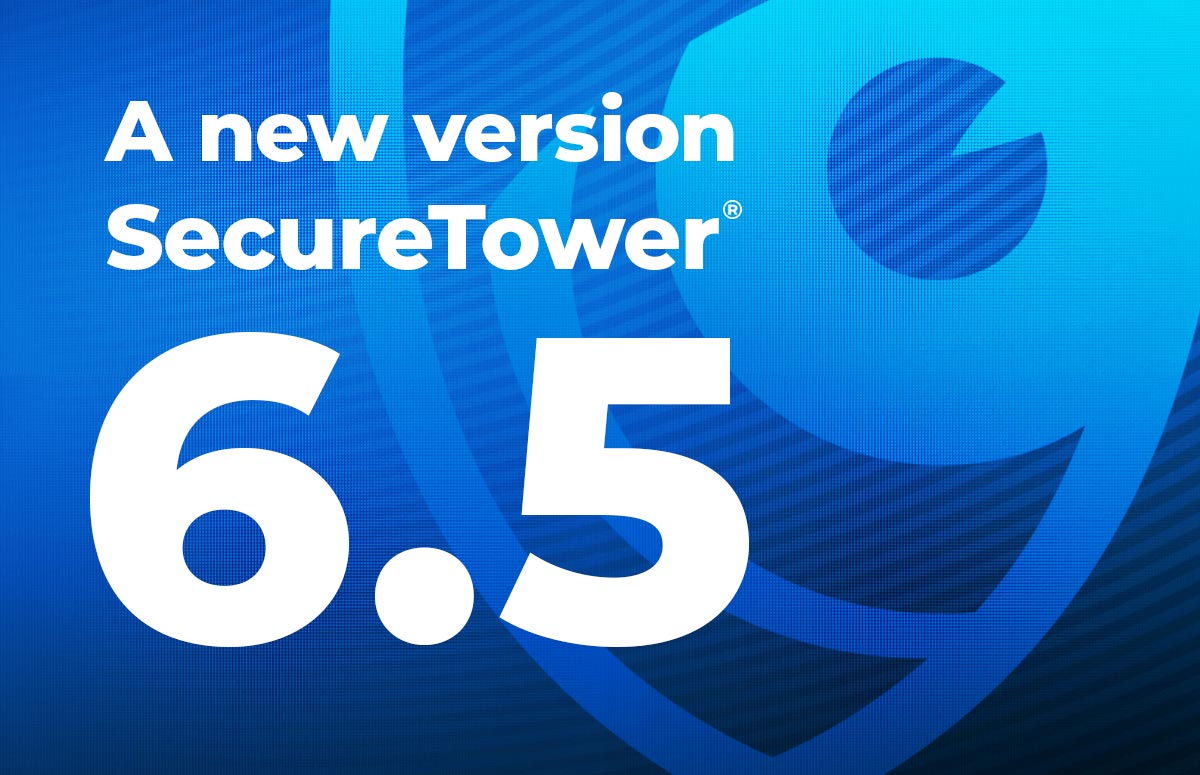


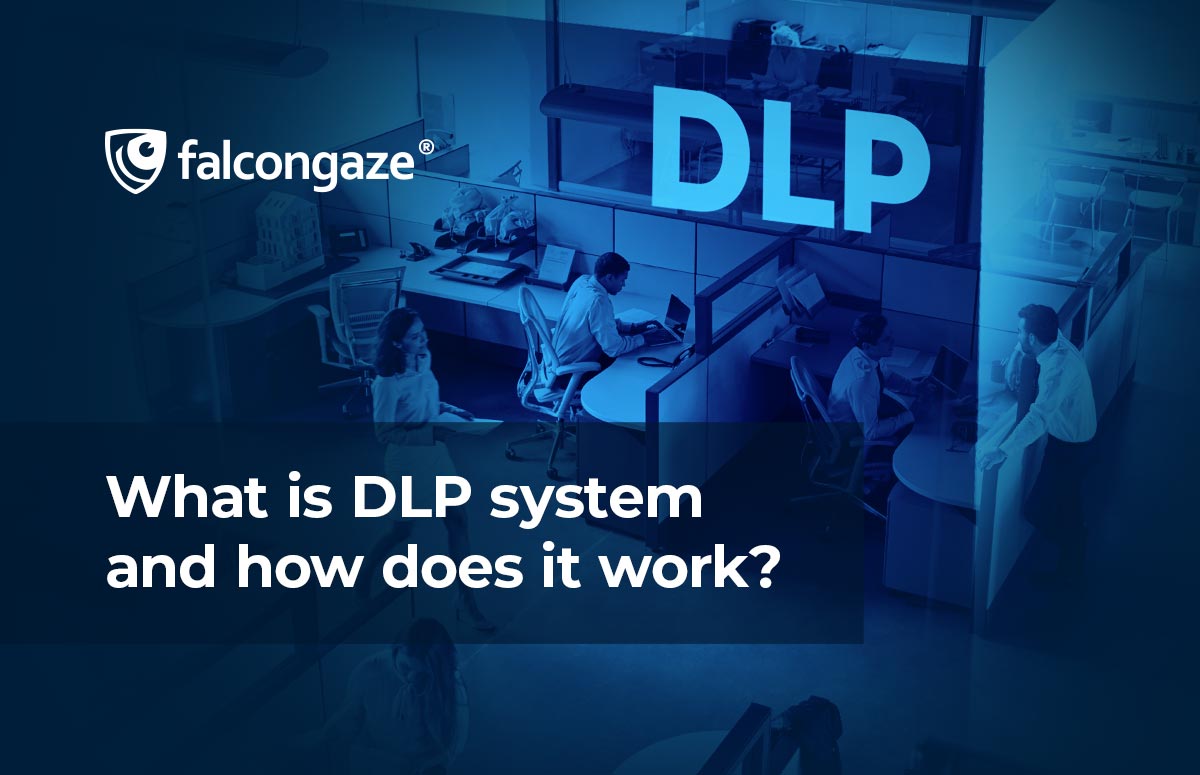
.png)





