
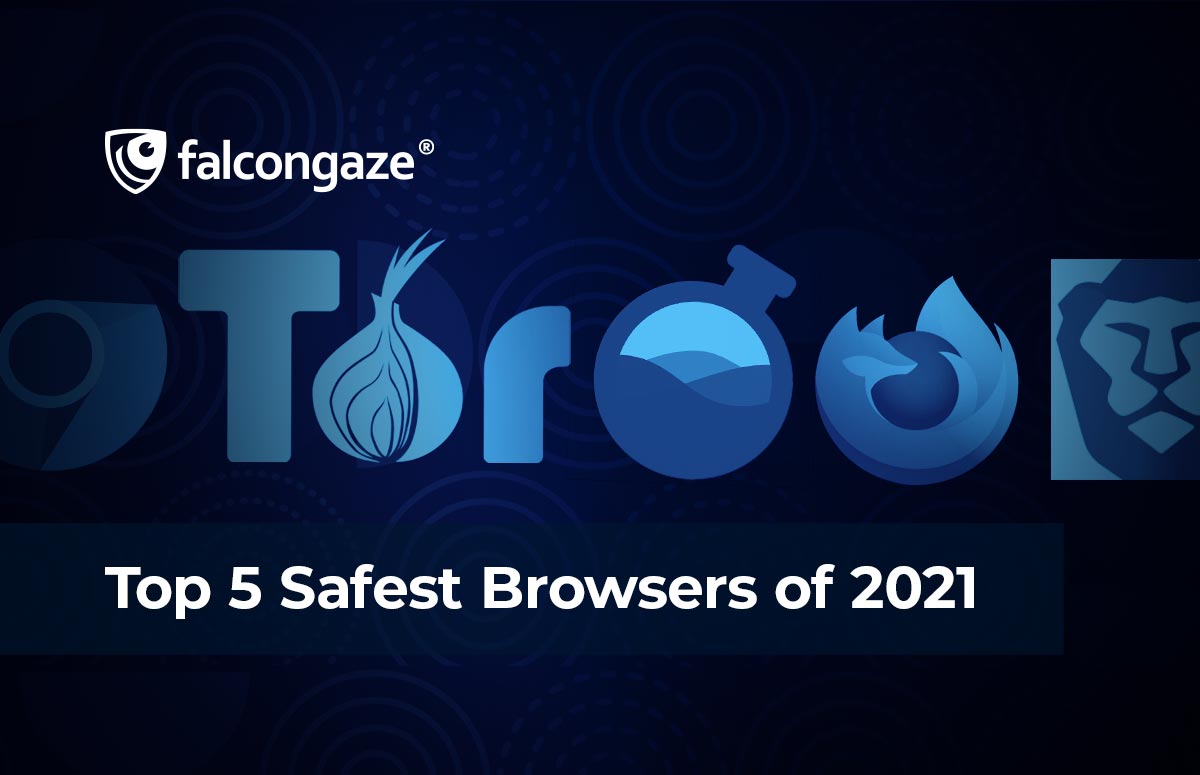
Top 5 Safest Browsers of 2021
Table of Contents
A secure browser that protects your privacy is a critical tool for staying safe online and keeping your data secure from third parties. In this guide we are going to be analyzing the most secure browsers that also protect your privacy online.
WARNING: Many browsers today are actually data collection tools for advertising companies. This is the case for Google Chrome, the largest and most popular browser. By collecting data through your browser, these companies can make money through their advertising partners with targeted ads. We see this same privacy-abusing business model with search engines, email services, and even free mobile apps.
Unless properly configured, most browsers contain lots of private information that can be exploited – or simply collected – by various third parties:
- Browsing history: all the websites you visit
- Login credentials: usernames and passwords
- Cookies and trackers: these are placed on your browser by the sites you visit
- Autofill information: names, addresses, phone numbers, etc.
Secure browsers that protect your privacy
In this section we will examine the best browsers based on two main factors:
- Security: How well does the browser protect you from hackers, vulnerabilities, and online exploits?
- Privacy: How much data is the browser itself collecting about you and who is this data being shared with? How does the browser protect your privacy?
This guide is not meant to sell everyone on one browser that beats all others. Rather, it is a summary of information about different web browsers that do well with both privacy and security. Choose the best browser for you based on your own unique needs and threat model.
Here are the most secure and private browsers for 2021:
1. Brave: The most secure and private browser (by default)
Brave is arguably the most secure browser with simple, out-of-the-box privacy. It is a Chromium-based browser that is fast, secure, and privacy-focused by default. It has a built-in ad blocker and browser fingerprinting protection, while also giving you access to numerous add-ons and extensions. The main developer behind Brave is Brandon Eich, who formerly worked for Mozilla.
To summarize this browser, Brave is based on open-source Chromium, but configured for more privacy. It does well with its default privacy settings and extra features. Here is a brief overview:
- Blocks ads and trackers by default
- Protects against browser fingerprinting and even offers fingerprint randomization
- Built-in script blocker
- Blocks all third-party storage
- Automatically upgrades to HTTPS (HTTPS Everywhere)
- Easy access to the Tor network
Brave can also be used with Chrome extensions, making it an ideal alternative for Chrome. Just download it and you’re good to go.
As one example of these innovations, Brave is currently developing a private search engine called Brave Search. Additionally, Brave continues to improve and innovate with its browser, which is growing in popularity.
2. Firefox (modified and tweaked for privacy)
Firefox is a great all-around browser for privacy and security. It offers strong privacy protection features, many customization options, excellent security, and regular updates with an active development team. The newest version of Firefox is fast and lightweight with many privacy customization options.
Out of the box, Firefox is not the best for privacy, but it can be customized and hardened, and we show you exactly how in our Firefox privacy modifications guide. Be sure to disable telemetry in Firefox, which is a feature that will collect “technical and interaction data” and also “install and run studies” within your browser.
Within the Privacy & Security settings area, there are many useful customization options for different levels of privacy: Standard, Strict, or Custom.
Another great benefit with Firefox is the ability to use numerous browser extensions that can enhance your privacy and security. We’ll go over some of these extensions further below.
Firefox highlights:
- Open source code that has been independently audited
- Active development with frequent updates
- Excellent privacy features and customization options
- Many browser extensions supported
- Telemetry and tracking needs to be manually disabled
- Other modifications necessary for extra privacy and security
If you want to keep using older add-ons that are no longer supported by the latest Firefox release, you can go with the Firefox Extended Support Release (ESR). If you want a privacy-focused version of Firefox for Android, you could try Firefox focus.
3. Tor browser
Next up we have the Tor browser. The Tor browser is a hardened version of Firefox that is configured to run on the Tor network. By default, the Tor Browser is a secure browser that protects you against browser fingerprinting, but it also has some disadvantages.
Because it uses the Tor network, which routes traffic over three different hops, download speeds with the Tor browser can be quite slow. The default version may also break some sites due to script blocking. Finally, there are also drawbacks with the Tor network itself, including malicious/dangerous exit nodes, high latency, dependence on US government financing, and some consider it to be fundamentally compromised. There are also many websites that block IP addresses originating from the Tor network.
Another option is to use the Tor browser with the Tor network disabled. In this sense, the Tor browser will work like the other browsers we’ve covered above. Additionally, you can simply run a VPN in the background. Like the Tor network, a VPN will also encrypt your traffic and hide your IP, but it will be much faster.
Be careful when adjusting the settings for the Tor browser, however, as this may compromise the browser’s built-in privacy and security features.
4. Bromite (Android)
Bromite is a Chromium-based browser for Android only (no desktop support). It comes with some great features by default, including ad blocking and various privacy enhancements. Here are some highlights of this browser from the official Bromite website:
- The main goal is to provide a no-clutter browsing experience without privacy-invasive features and with the addition of a fast ad-blocking engine.
- Minimal UI changes are applied to help curbing the idea of “browser as an advertisement platform”.
- All patches are published under GNU/GPL v3 to enable other open source projects’ usage.
- Bromite is only available for Android Lollipop (v5.0, API level 21) and above.
Another cool feature we like with Bromite is that you can use custom ad block filters — learn more here. Bromite is under active development and remains a great browser for Android users.
4. Ungoogled Chromium browser
Ungoogled Chromium is an open source project to provide a Chromium browser, without the Google privacy issues:
ungoogled-chromium is Google Chromium, sans dependency on Google web services. It also features some tweaks to enhance privacy, control, and transparency (almost all of which require manual activation or enabling).
ungoogled-chromium retains the default Chromium experience as closely as possible. Unlike other Chromium forks that have their own visions of a web browser, ungoogled-chromium is essentially a drop-in replacement for Chromium.
Problems with popular browsers
While some browsers claim to be secure against vulnerabilities, they might not be the best choice from a privacy perspective.
1. Google Chrome
Google Chrome is by far the most popular browser. Unfortunately, it’s a data collection tool as well and not a good choice for anyone looking for privacy.
You can safely assume that everything you do through Google Chrome is collected, saved to your data profile, and used for targeted advertising.
2. Microsoft Internet Explorer/Edge
Edge is a Microsoft product.
Just like with Windows, it’s a good idea to avoid Microsoft products, including Internet Explorer, and their newer browser called Edge. Internet Explorer and Edge are also closed-source, so there’s no telling what’s going on behind the scenes, and they’re also not the best for privacy reasons.
3. Opera browser
Opera started off as a decent browser, developed in Norway. However, in 2016 it was sold to a Chinese consortium for $600 million – and a lot has changed. Opera’s privacy policy explains how your data is being collected and shared when you use Opera products. Here’s what we found:
Opera also claims to offer a free VPN through the browser. However, it’s not really a VPN and does not offer full system-wide encryption. Additionally, your data is being collected when you use Opera browser and its “free VPN” feature.
4. Epic browser
Just like with Opera VPN, Epic falsely claims to offer a “free VPN” through the browser, but this is not really true. The browser is merely routing traffic through a US proxy server. As we learned with Opera (and with many other “free proxy” services), proxies are often used for data collection (and they are often not secure). When reading the Epic privacy policy, we find that data from “video download and proxy services” is being collected.
One person who analyzed Epic found it to be connecting to Google on startup. This suggests that Epic is not, in fact, de-googled as it claims.
There are many better Chromium-based browsers to consider.
5. Safari browser
Safari is the default browser for Mac OS and iOS devices. Overall, Safari is not a horrible choice in terms of privacy and tracking protection – but it also cannot be recommended for a few reasons:
- Apple is a partner in the PRISM surveillance program
- Apple was caught “hoarding” Safari browsing history – even after it was deleted
- Apple was found to be collecting Safari history even when used in private mode
On a positive note, however, Apple does somewhat better with privacy than other large companies. The Safari browser blocks third-party cookies by default and also implements cross-site tracking protection.
A well-configured secure browser is crucial for protecting your data as you browse the web with privacy.
Finding the best secure browser all comes down to identifying the best fit for your unique needs. Since this is a personal decision with subjective criteria, We tend to avoid recommending only one option for all use cases.



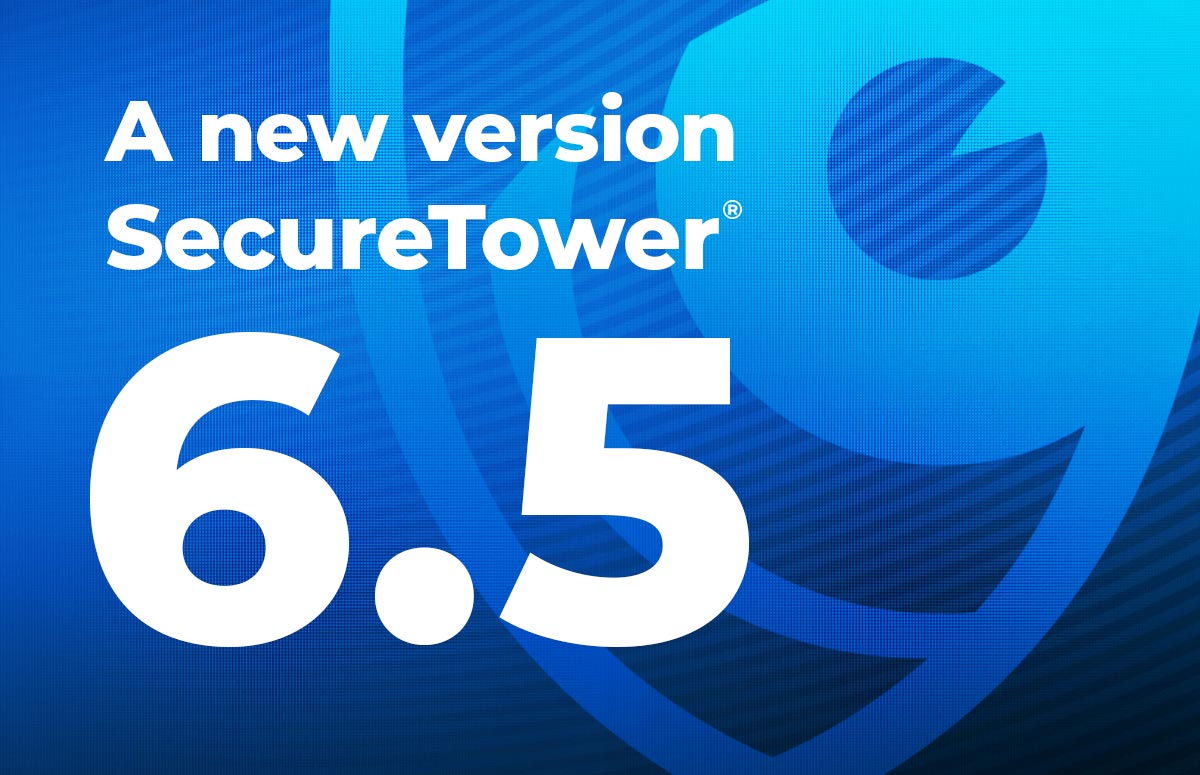


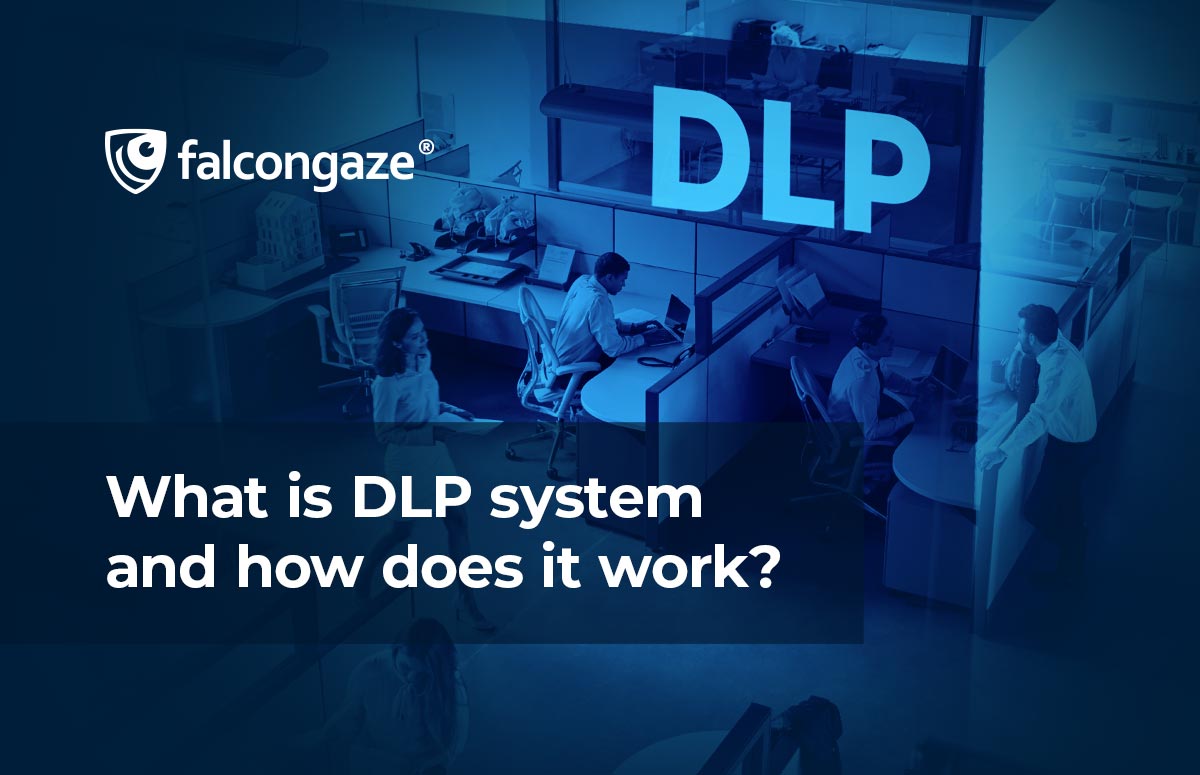
.png)





