
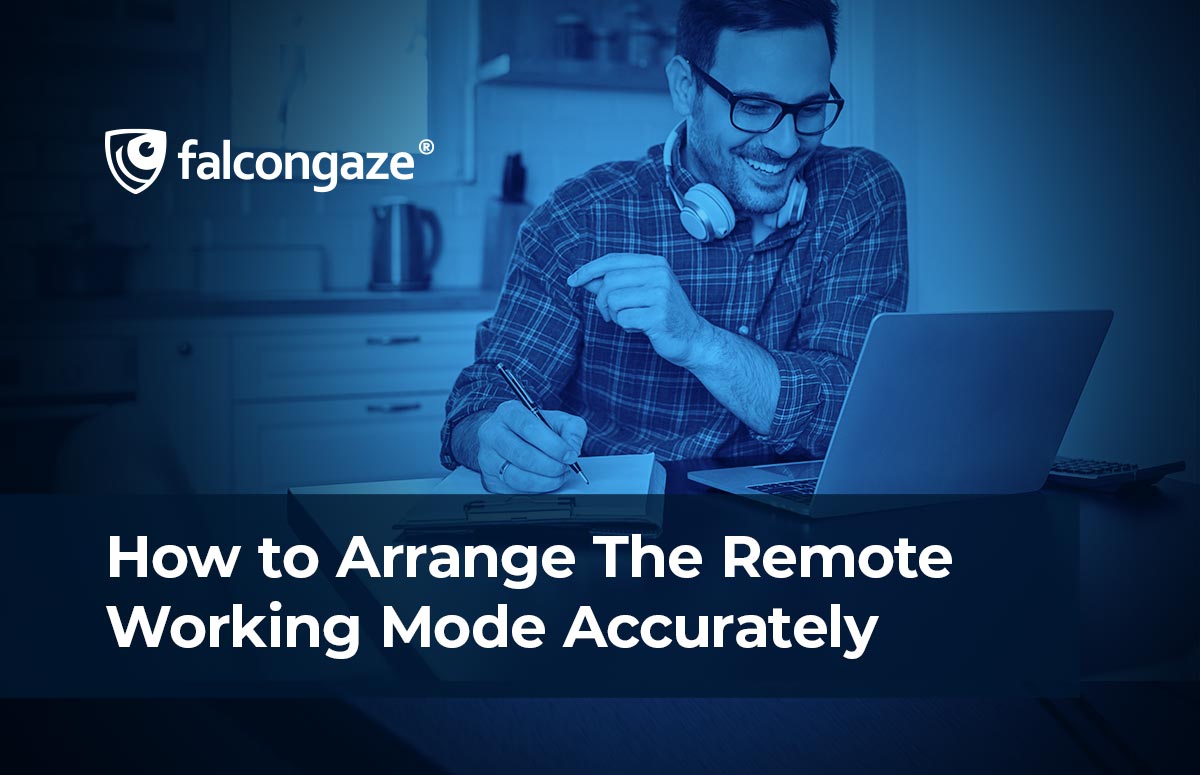
How to Arrange The Remote Working Mode Accurately
A remote team is a concept that is still unfamiliar to many, but is quickly becoming common. Being able to work with people outside the office is beneficial. Especially for companies working in IT - you can hire the right people, no matter where they live, and you do not need to equip a workplace for them.
There is no such term as “remote work” in the law. But there is the concept of "remote/distant work", enshrined in labor legislation. This is what they mean when they talk about working from home and working remotely. We will not dive into legal terms and will tell you about remote work in a thesis, in simple language.
Its distinctive features will be:
• performance of work duties outside the territory, directly or indirectly controlled by the employer;
• information and communication networks, including the Internet, are used for communication between the employee and employers;
• in this case, the labor obligations provided for by the contract must be performed in full, unless otherwise agreed by the parties.
Step 1: define the categories of employees who will work from home
So, you need to decide who will work remotely and who will stay in the office. The question is solved technically. For example, an accountant or a personnel officer, a programmer, an SMM specialist can easily work at home, without visiting the office, and a salesman-cashier for a technical specialist of the company is better to be present at the workplace.
Perhaps someone will come to work a couple of times a week: sign paper documents, count cash, check cash register equipment. It is better to draw up lists of workers who will move to telecommuting and those who will remain to work.
Step 2 - get the consent of the workers
For those who switch to remote work, the working conditions provided for by the employment contract are changing significantly. They can only be changed with the written consent of the employee. It is impossible to transfer to a remote location by a simple order or order.
Step 3 – documents for everything
1. Issue an order for the organization to transfer employees to remote work.
2. Obtain written consent from employees moving to telecommuting and everyone whose working conditions change.
3. Make changes to the employment contract.
The last point is worth dwelling on in detail. For employees, a number of working conditions may change, such as workplace, working hours, job responsibilities.
Step 4 - resolve technical issues
Remote communication with employees, joint work on tasks, remote control by management and electronic document management are just a small part of the tasks that will have to be solved when transferring employees to a remote location. Fortunately, the issue is relatively easily, quickly and painlessly resolved with the help of modern services.
For example, the loyalty of employees and their work can be monitored using a DLP system (data leakage prevention). Such a software solution is installed on the work (or remote) computer of a corporate employee and monitors all his actions during the working time period. There are several ways to organize work under the control of a DLP system:
The first is when an employee takes his work computer home, and a DLP system agent is already installed on it. The agent connects to the central server via the Internet and performs its work.
The second is when an employee, as we said above, connects to a remote desktop of a computer protected by a DLP system. Then all operations with information take place on it, and the employee uses his personal computer only as an access terminal.
The third is when a DLP system is installed on an employee's personal computer with his consent, and work is monitored during working hours.
As an example, let's take a modern DLP system SecureTower from Falcongaze, which has a wide range of functionality and is easy to use. The software allows management to control the work of employees, protect confidential data and analyze risks:
- control and remember all actions on the employee's computer: opening programs, changing and deleting data, web traffic, recording conversations, communication, connecting removable devices, webcams, files sent for printing);
- analyze the connections of employees using a graph analyzer;
- draw up reports on the daily work of employees for management; - to record the screens of employees, as well as record audio recordings from microphones, in addition, recording can be configured for a specific event or at a specified time;
- analyze all computers on the local network for confidential files;
- control all communication channels (e-mail, IP telephony, network and local printers, USB devices, FTP, cloud storage, instant messengers, clipboard, network storage, social networks, visited sites);
- intercept and suppress suspicious activity by transferring the incident to the company's security service for further investigation.
Step 5 - take care of health and safety
Even when working remotely from home, the employee is subject to health and safety requirements. If something happens to a person, it will be considered an occupational injury, however, safety responsibilities will be severely limited. All that is required from the employer is to insure liability, investigate accidents and follow the instructions of the regulatory authorities.
But if a remote employee decides to go abroad and work from there, he has every right to do so, unless otherwise specified in the employment contract. However, if something happens to him, it will no longer be considered an accident, because the labor legislation of one country does not apply to other countries.


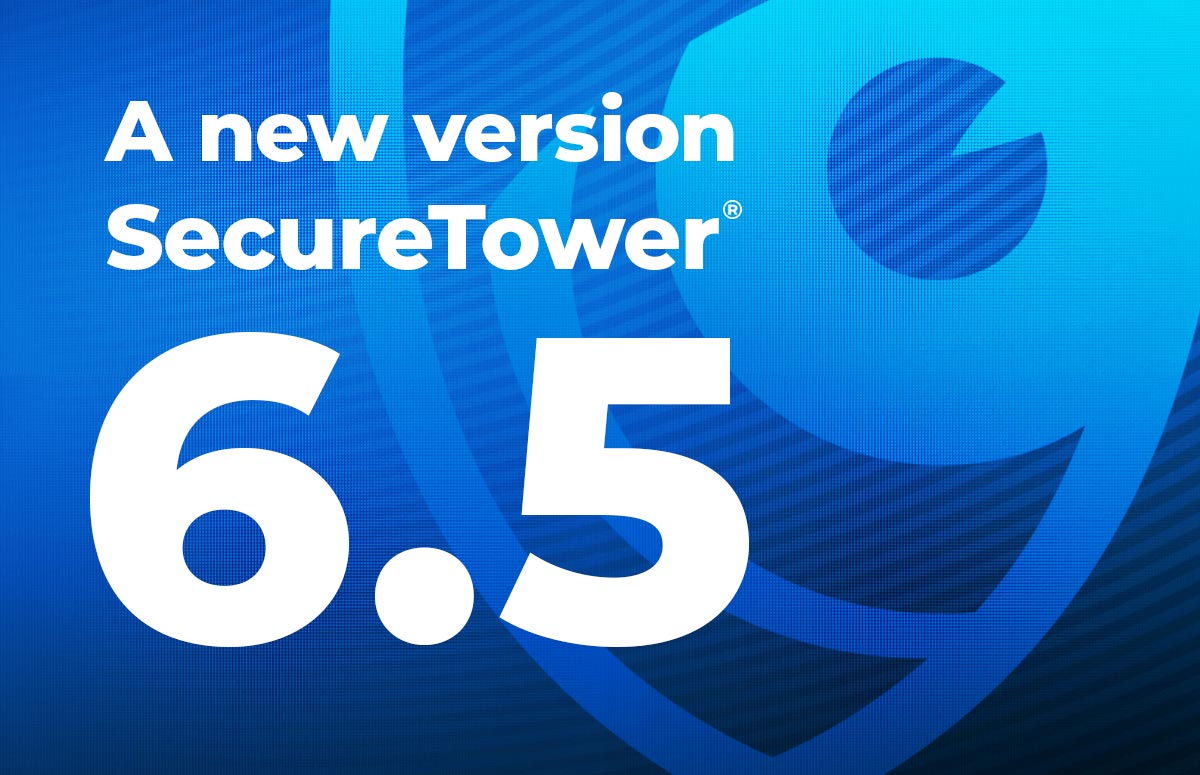


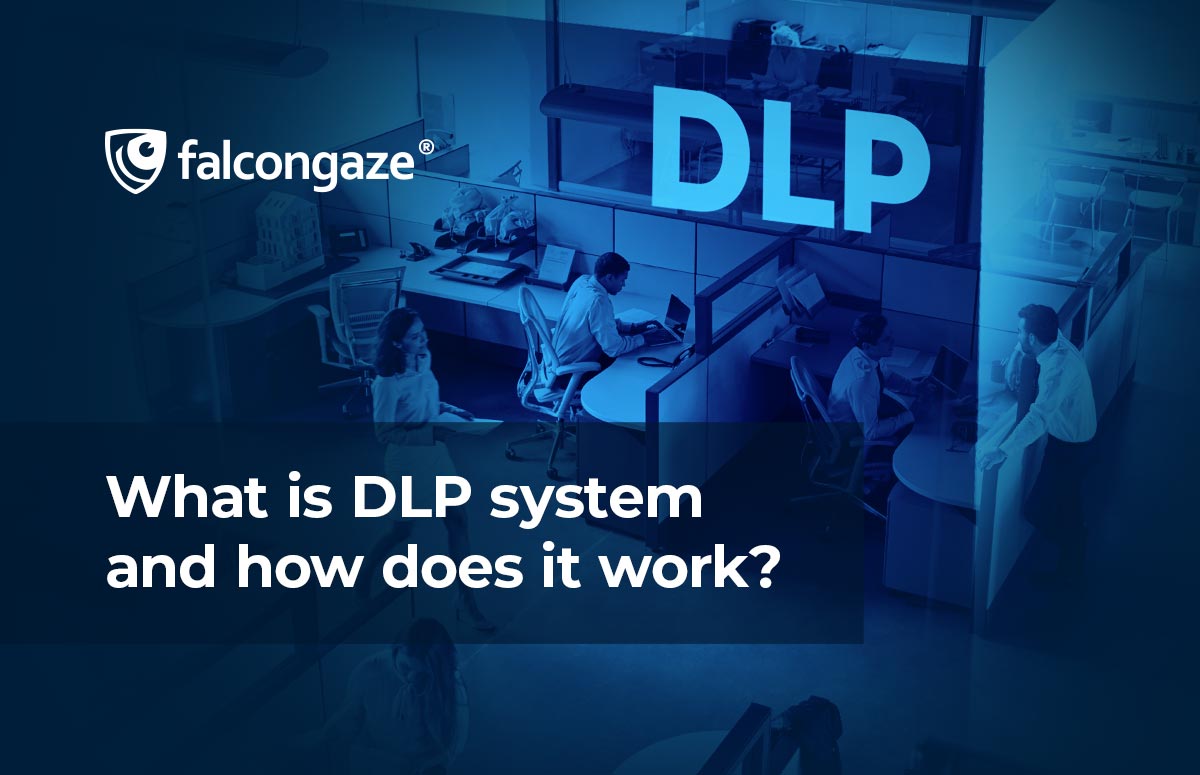
.png)





