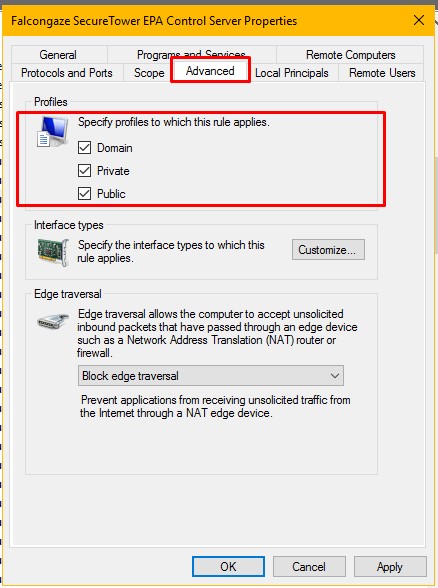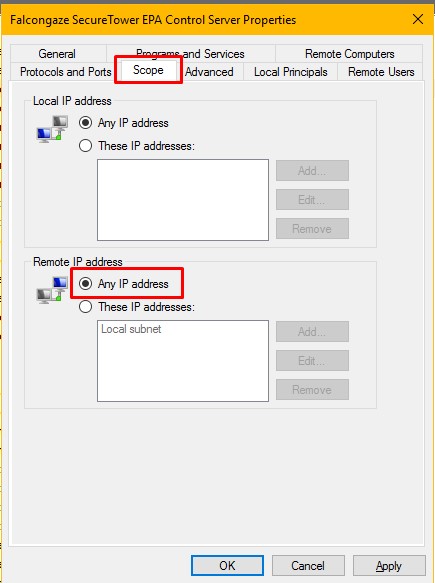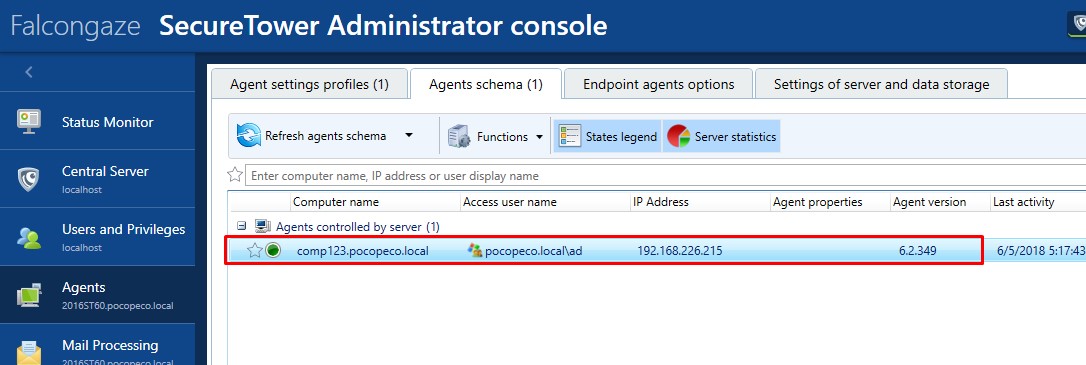Status: Computer doesn’t send data
The status "Computer doesn’t Send Data ".
Description:
The status "Computer doesn’t Send Data" looks in the Administrator Console as follows:
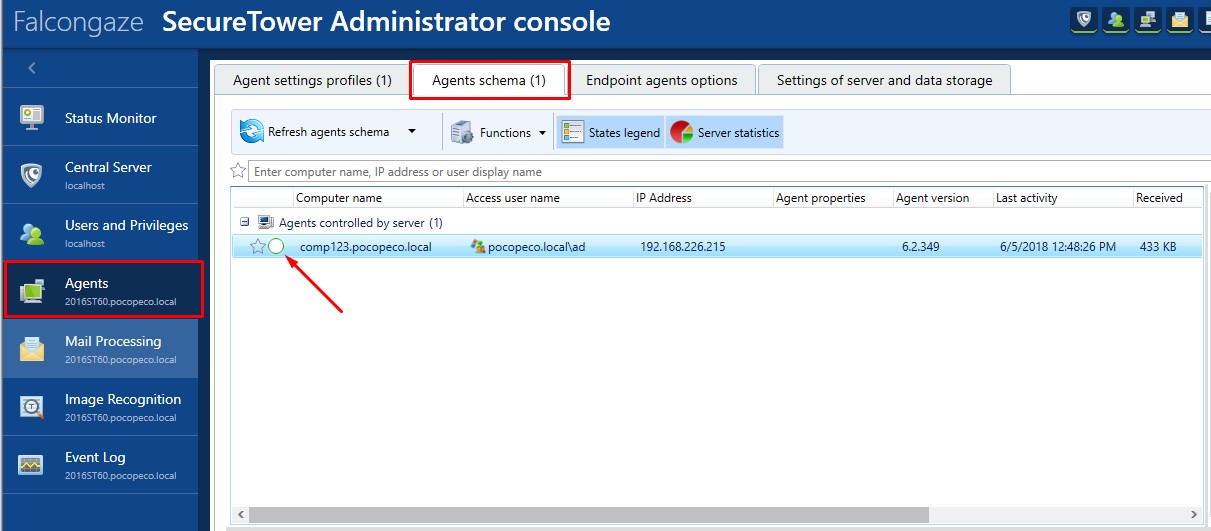
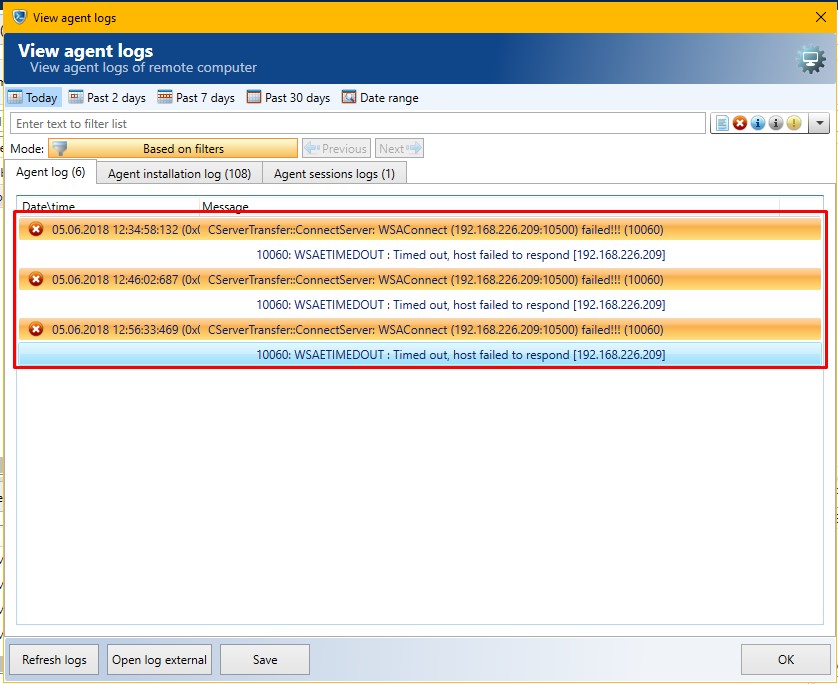
Decision:
1. First of all, check the Address and Port of the EndPoint Agents Server in the EndPoint Agents Server settings. Agents send data to this address. If the domain name of the server is written in the address line, make sure that it is correctly resolved in its IP (using the command "nslookup ServerName"). If the IP of the server is recorded, make sure that it is static and will not change.
2. The most common reason is the blocking of traffic from the agent by the Firewall. It can be:
2.1. A firewall on the workstation with an agent. By default, the agent opens the necessary ports during installation itself. Otherwise, make sure that the Firewall or the Anti-Virus software passes outbound connections to the Address and Port from Point 1. You can use the Telnet utility to verify it.
2.2. A firewall on one of the intermediate network devices. Check if the traffic from the PC with the agent can reach the Server at the address and port from Point 1. To check, you can use the Telnet Utility.
2.3. A firewall on the EndPoint Agents Server. Check the rules for incoming traffic in Windows Firewall. There should be a rule for incoming traffic "Falcongaze SecureTower EPA Control Server":
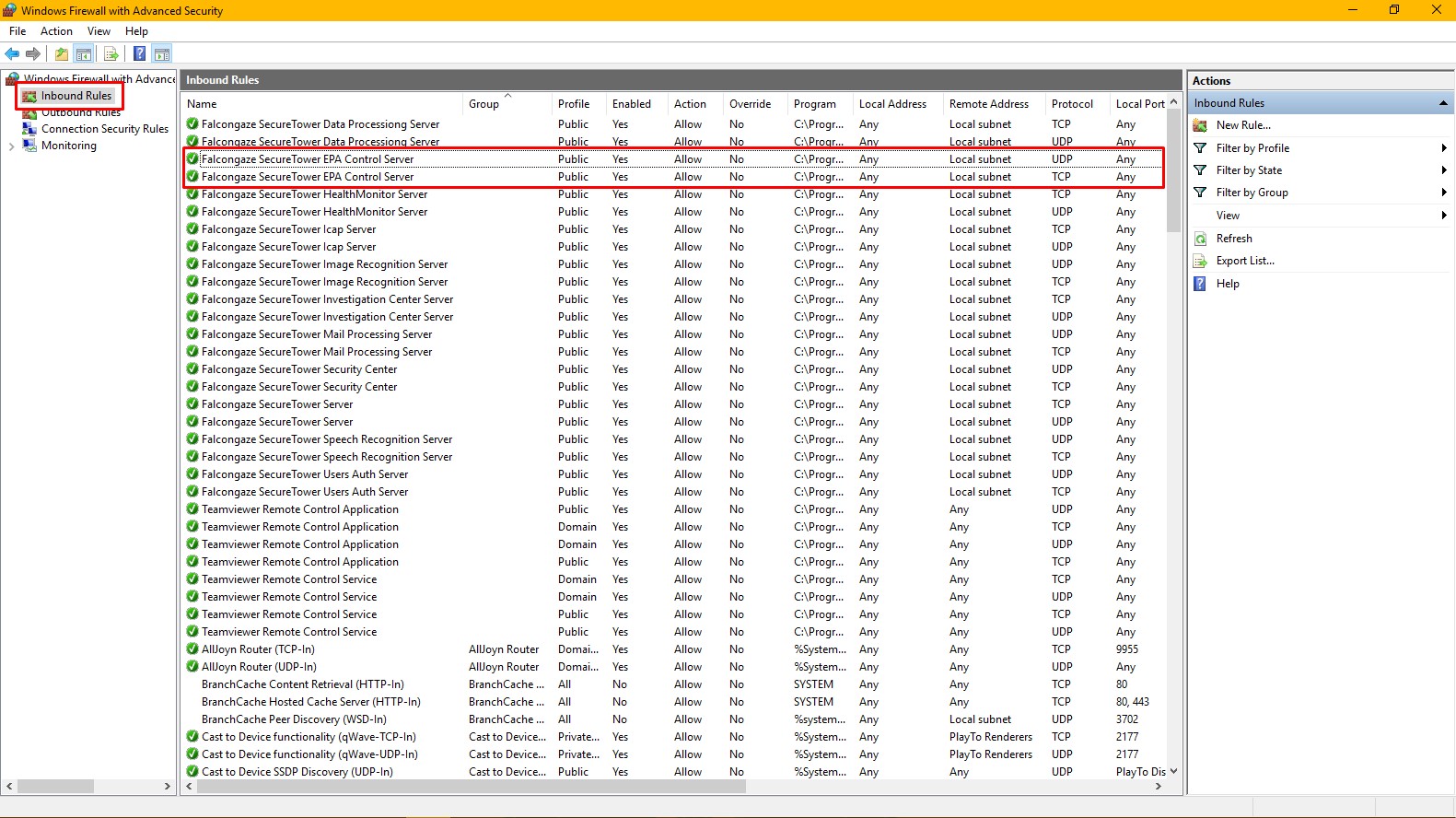
Make sure that the rule is applied to the desired network profile (or put all the profiles):