Check SCM error code: 1722
When installing the agent, an error may occur: Check SCM error code: 1722. This Windows system error indicates that the server does not have access to RPC (Remote Procedure Call Service).
Cause of error:
The network discovery and / or file and printer sharing disabled on the remote PC.
How to fix the error:
Starting from Windows Vista and later enabling "Turn on network discovery" and "Turn on file and printer sharing" options in the "Control Panel \ Center network management and common access" fixes the error.
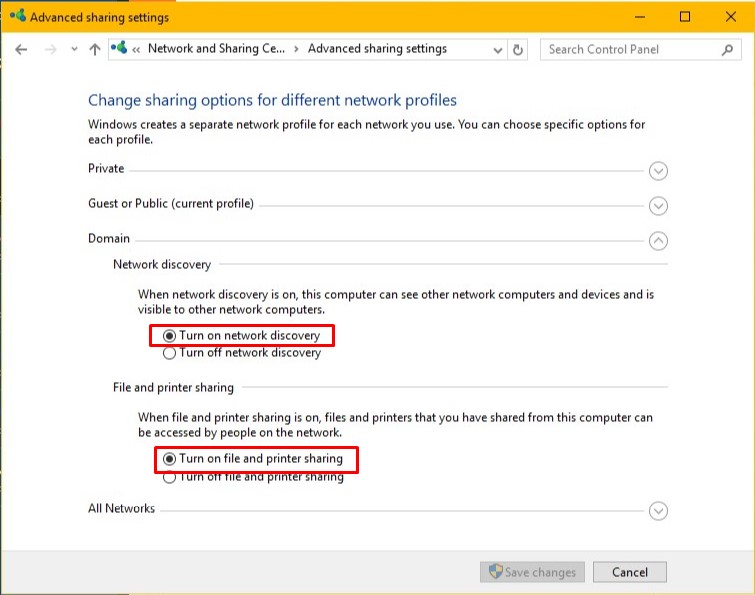
For WinXP, server2k3: enable "File and Printer Sharing" in the "Exceptions" section of the firewall settings;
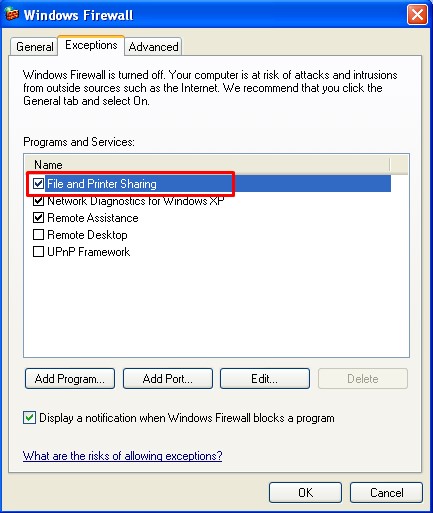
And also enable the option "Allow incoming echo request" in the ICMP protocol parameters in the additional options section.
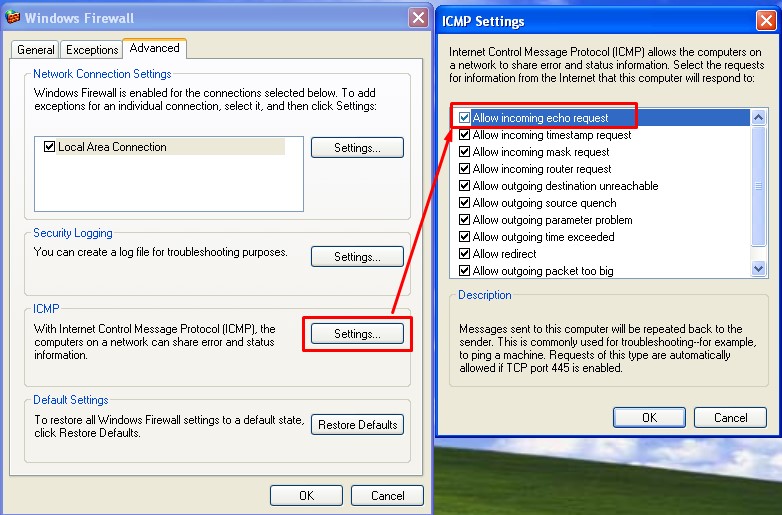
“Server” service stopped working (“Lanmanserver”) This service provides support for sharing files and printers through network connection for this computer, so it must be started.
Also must be running “Netlogon” service. Maintains a secure channel between this computer and the domain controller for authenticating users and services. If this service is stopped, the computer may not authenticate users and services and the domain controller cannot register DNS records. If this service is disabled, any services that explicitly depend on it will fail to start.
One of the following ports is closed (blocked by the firewall) :
- 445 / TCP (critical)
- ICMP (PING)
- 135 / TCP, UDP
- 137 / TCP, UDP
Enable or create enabling rules for these ports (usually created automatically when you enable file sharing).
