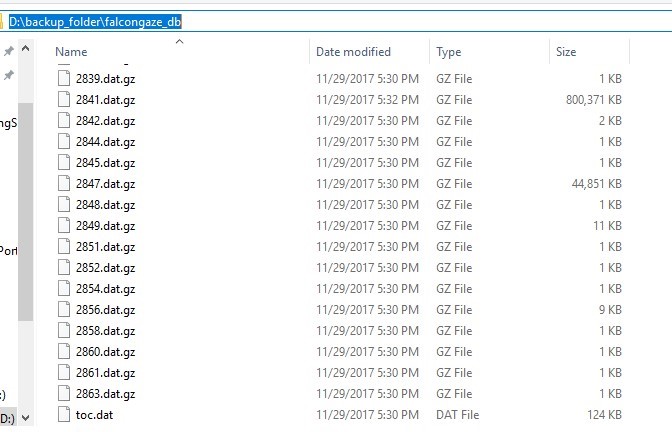Creating a backup of PostgreSQL using pgAdmin III
!Caution! When you create a backup, you cannot make any records in the database.
1. Find the database for a backup (to create a backup). In the context menu you need to select 'create backup'.
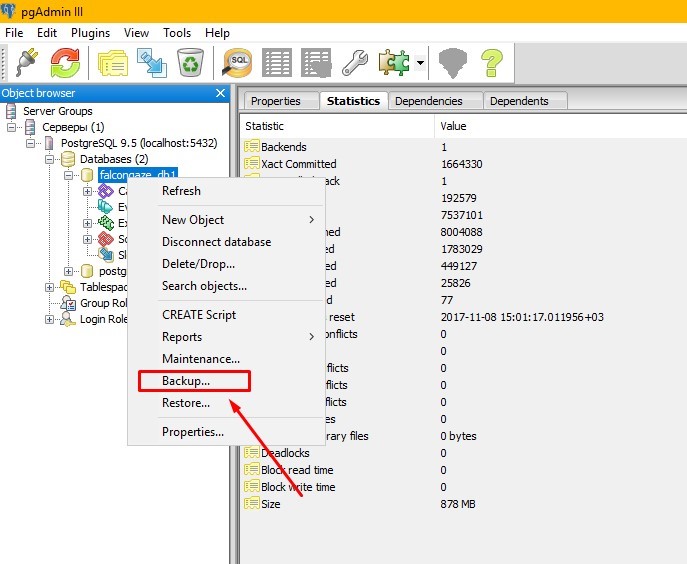
2. Specify the folder for a backup. Use the "Catalog" as the format.
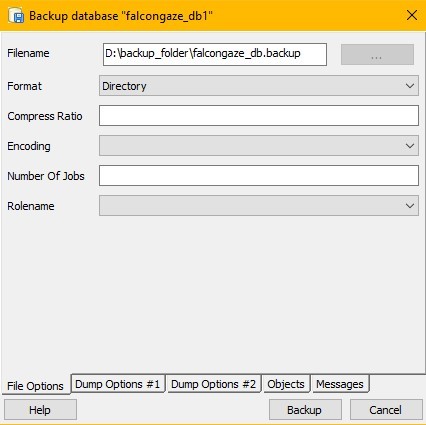
3. !Important. To make a catalog, remove the extension in the file name. Another important point - the catalog should not end with a "\" sign, i.e. it should be as shown in the screenshot down below.
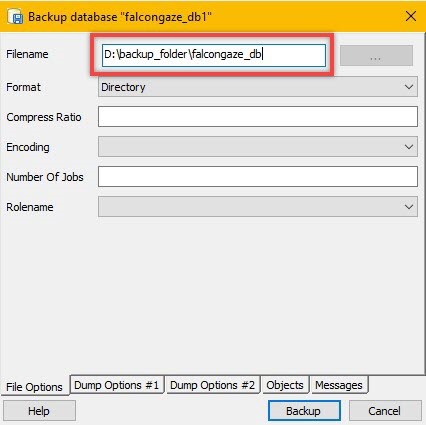
4. No additional options are needed. Click on the button "Backup" and wait. While creating a backup it may seem that pgAdmin III has hung up but it's not. The backup process usually takes a few hours, as the database with captured data is generally very large. It all depends on the database size and characteristics of the computer. If the backup was successful, you'll see the message: "Process returned exit code 0".
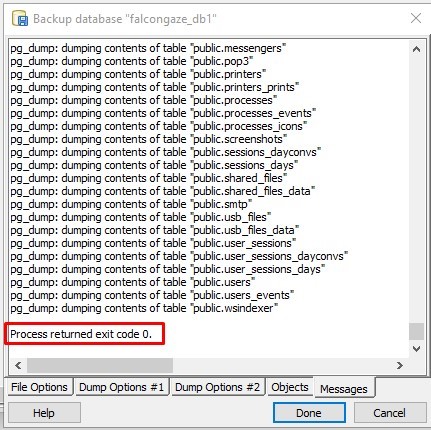
5. Here is how the catalog with the backup looks like.