Try out new features
- A new dashboard module, “Monitoring Panel,” has been added
This module is designed to track real-time information. It allows you to simultaneously monitor multiple metrics from one flexibly customizable space.
Using widgets, customize the data display for the individual user. Get quick access to any console information such as security monitoring dashboards, employee activity, or departmental summaries.
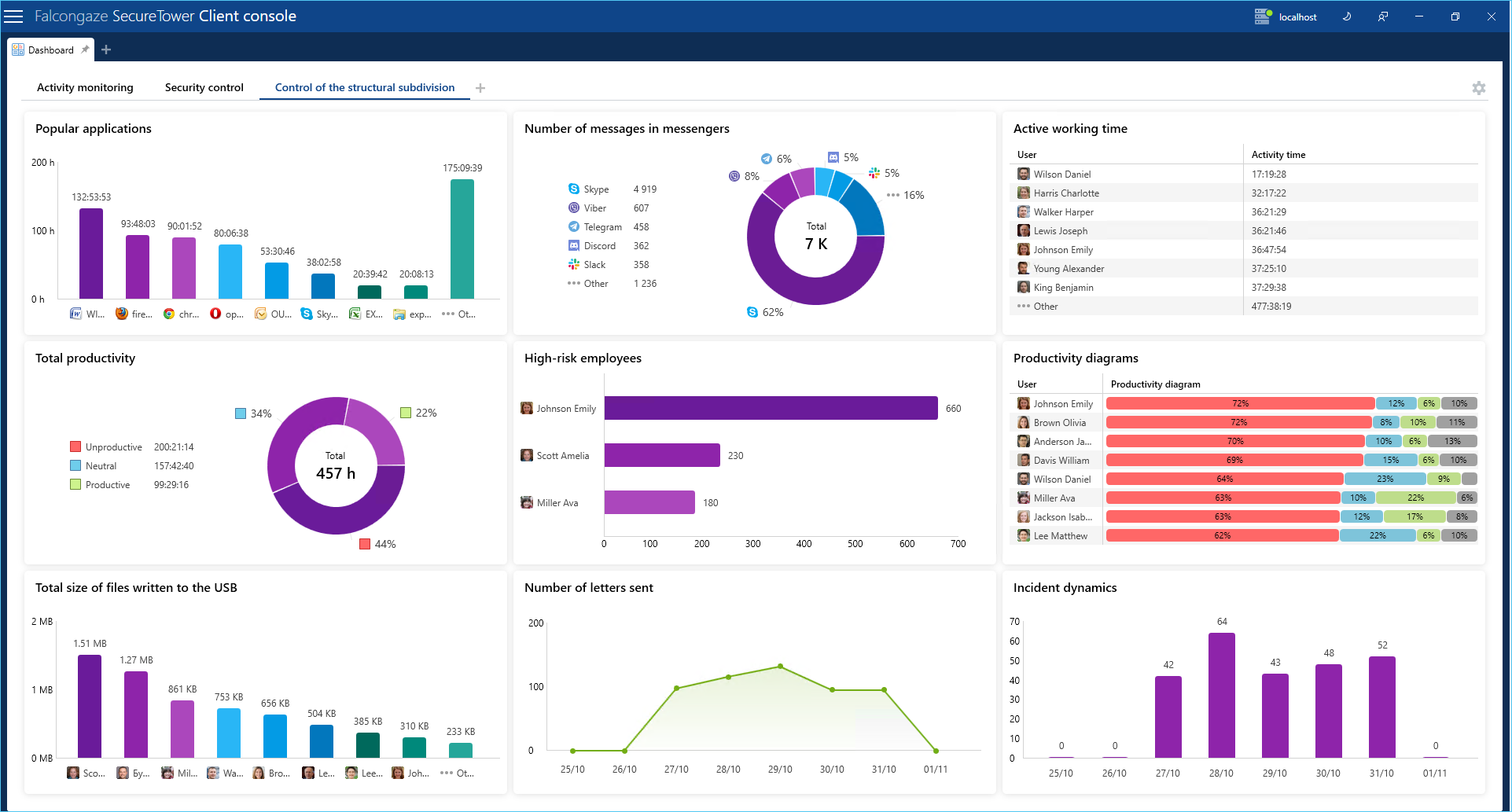
- An office map has been implemented in the “Hardware and Software” module
Upload a floor plan and track the company's equipment according to its actual location in the real office. The map displays information about selected hardware, active users, connected devices and deviations from the configuration, installed software, as well as resource utilization.
In the Helium update, the office map is now a separate tab. There is now a visual display of computers with deviations, as well as the ability to add devices to the map as independent units, not only as part of the hardware. Information about the location of devices on the map can be exported in XLSX and PDF formats.
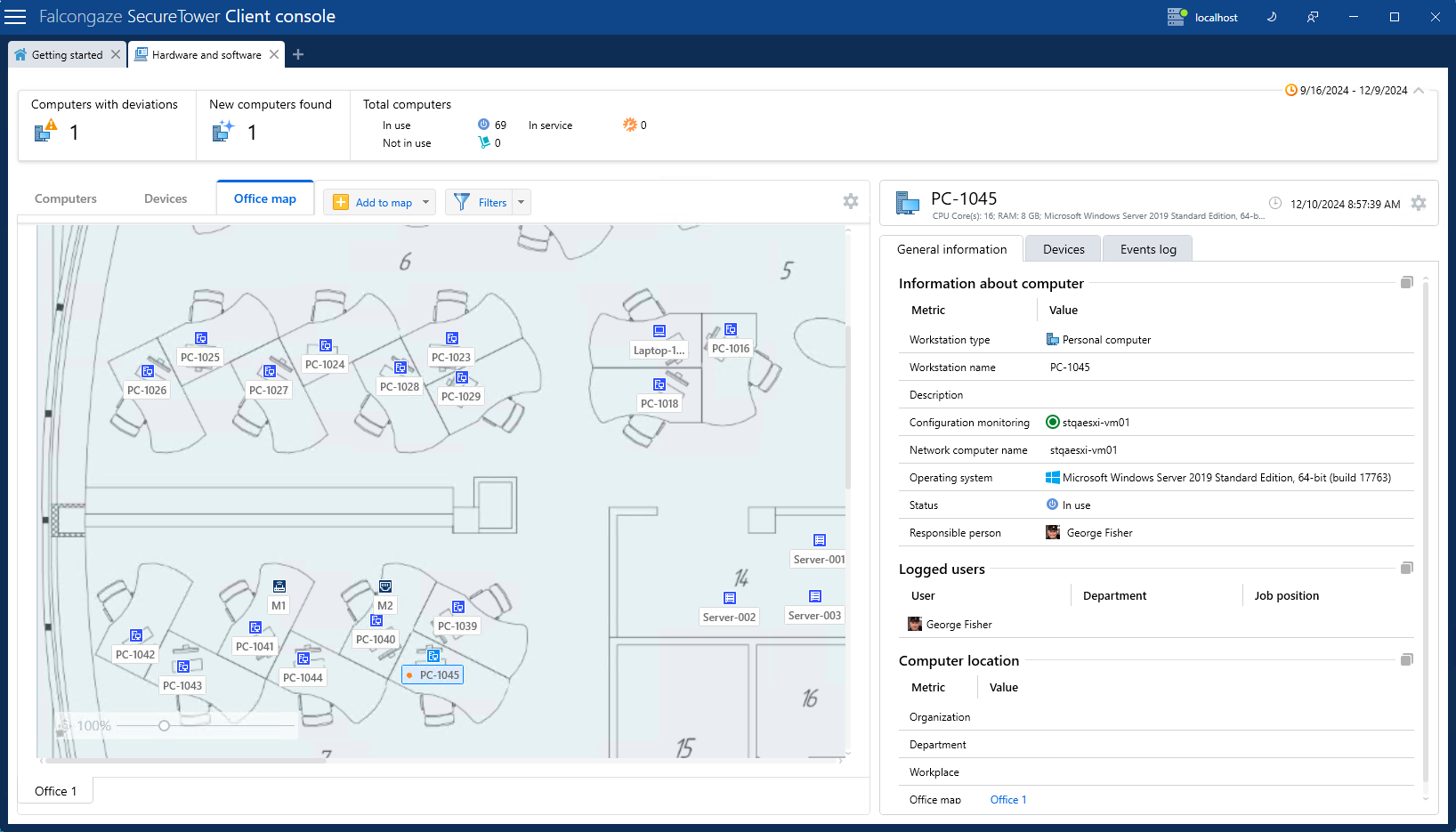
- Employee software inventory is now available
Get information about applications on an employee's computer. Detect cases of unwanted or dangerous software installation even before it is used.
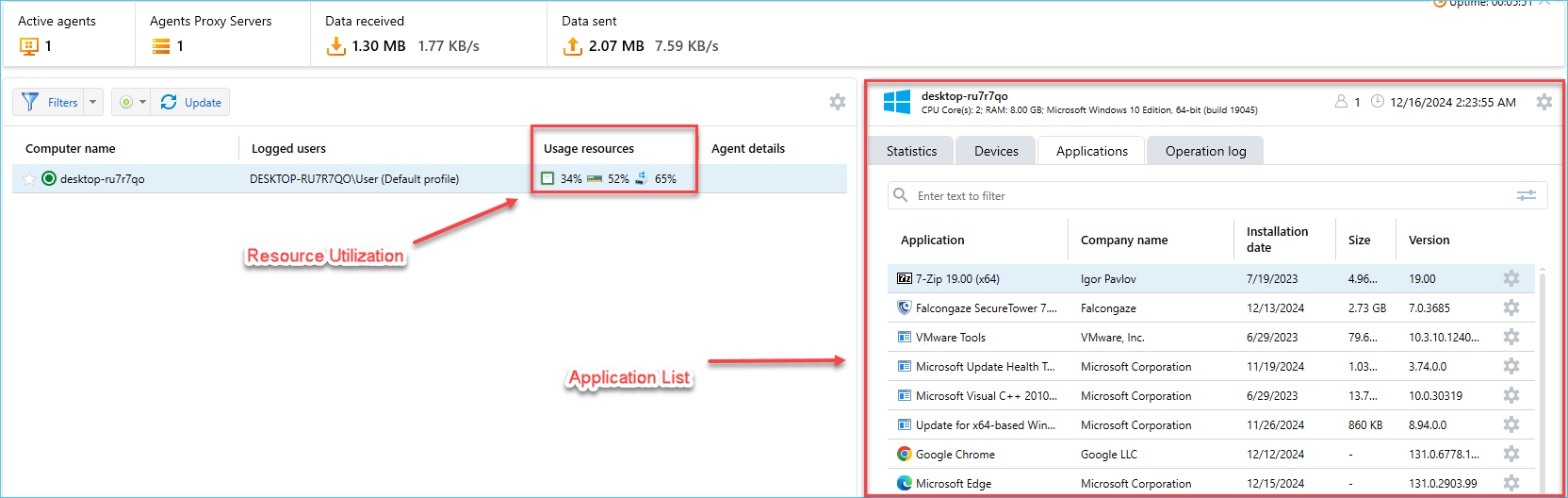
In addition, the system now visually displays the resource utilization of the workstation on which the agent is installed.
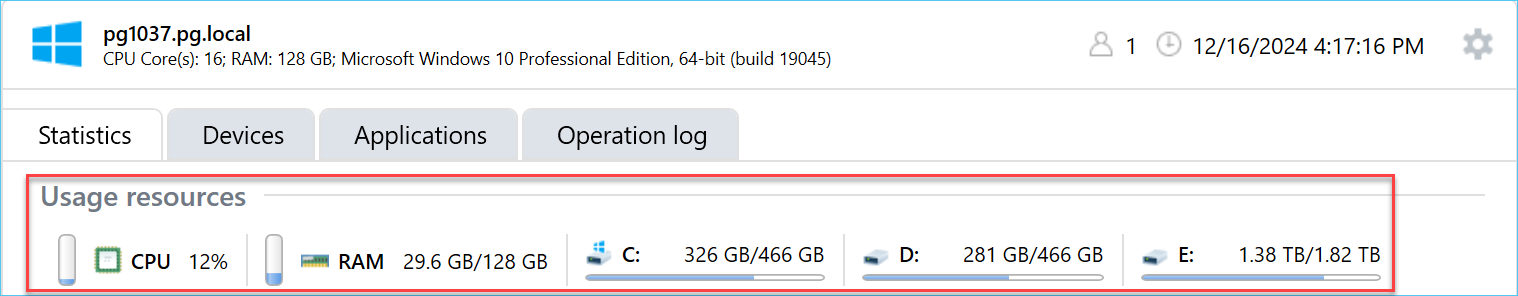
- Facial recognition on webcam images has been implemented
Now each webcam shot can be analyzed for the presence of an employee in front of the monitor. Facial recognition settings have been added to agent profiles.
The system compares the face vectors in the photo with the vectors obtained from the card photo of an authorized employee.
If there is no authorized user in the picture or an untrusted person is found, you can block the user's session.
If an untrusted person is found, you can continue searching through vectors taken from other employees' card photos. This allows you to identify the stranger at the computer if they are also an employee.
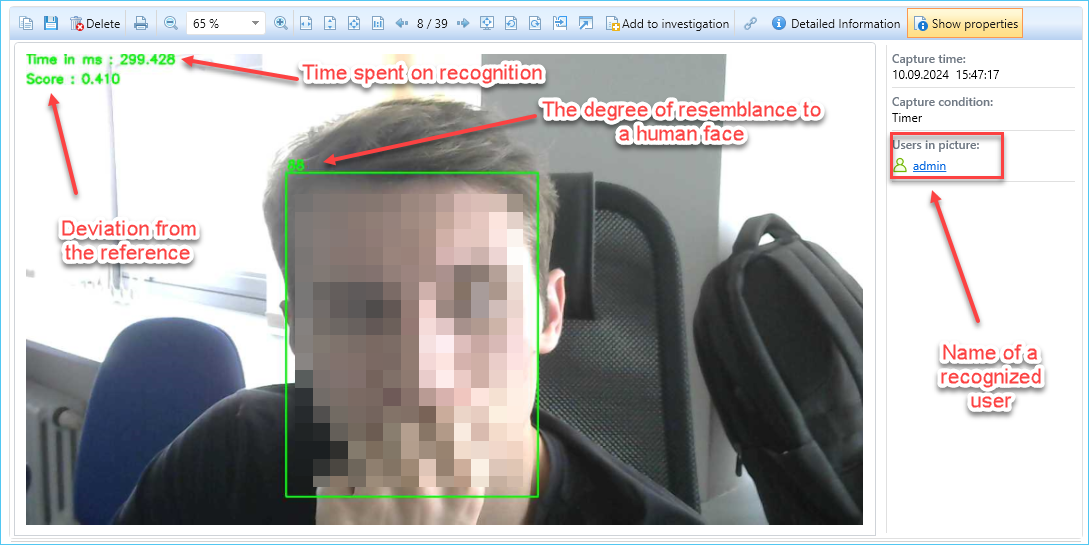
- Trueconf and Mattermost messengers support has been added
For Trueconf, we have added control over incoming and outgoing messages and calls, received and sent files, as well as blocking of sent messages and files, including content-based blocking.
For Mattermost, we have added control over incoming and outgoing messages and files. Blocking is possible using the HTTP blocking rule.
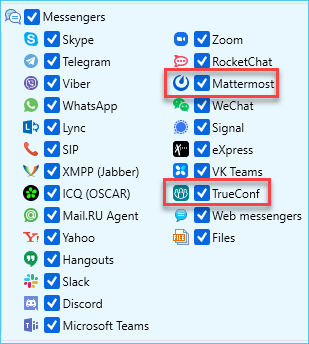
- Reporting capabilities have improved
Build reports by departments and other structural subdivisions.
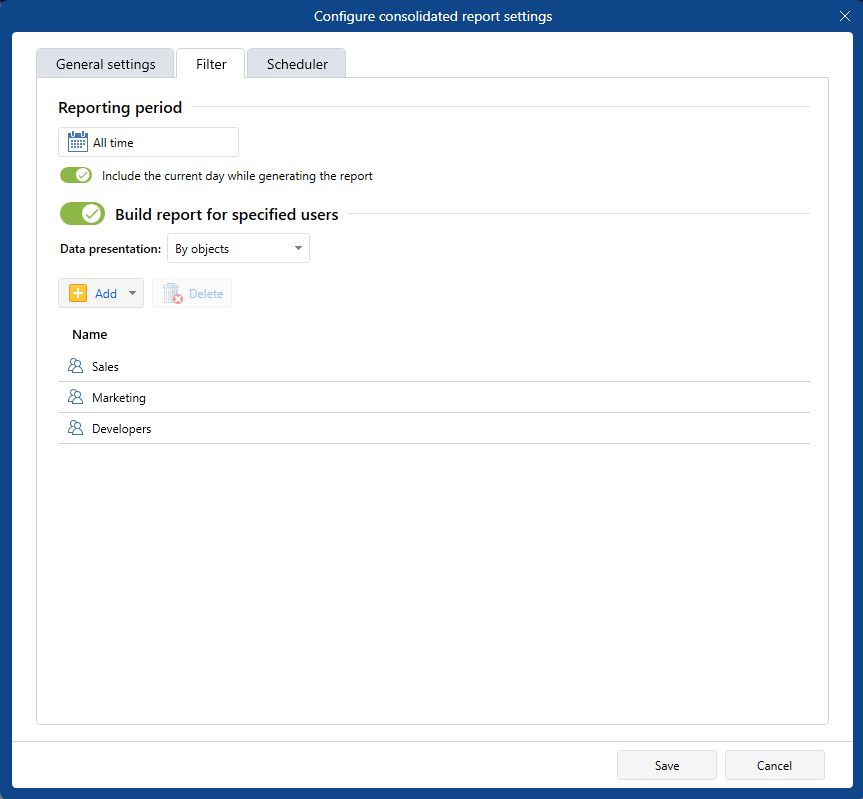
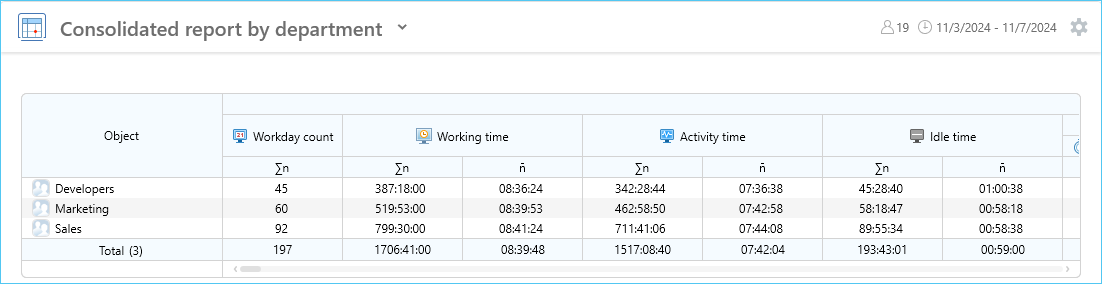
The consolidated report now includes functionality to display both the proportion of user metric to total metrics and user deviation from the averages. This feature is applicable to individual users as well as to objects.
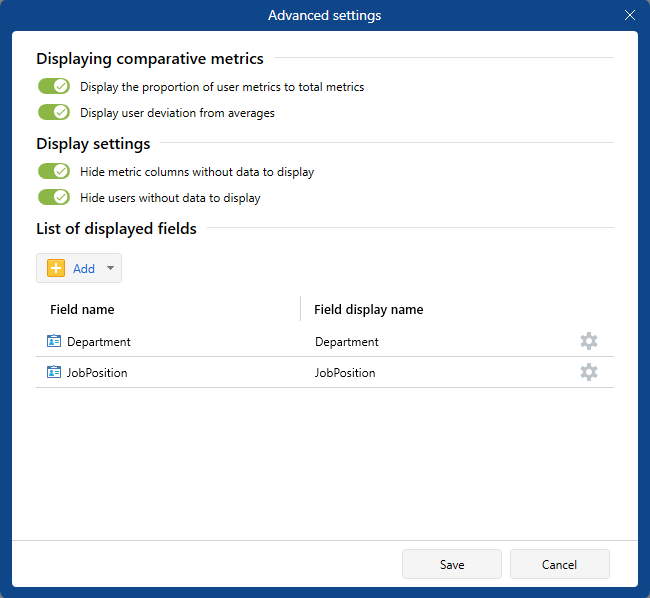
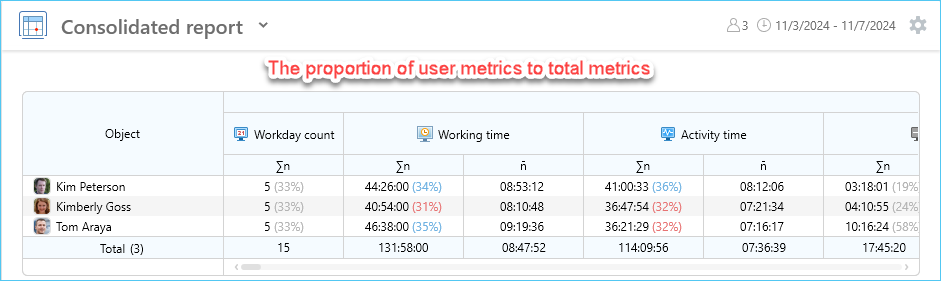
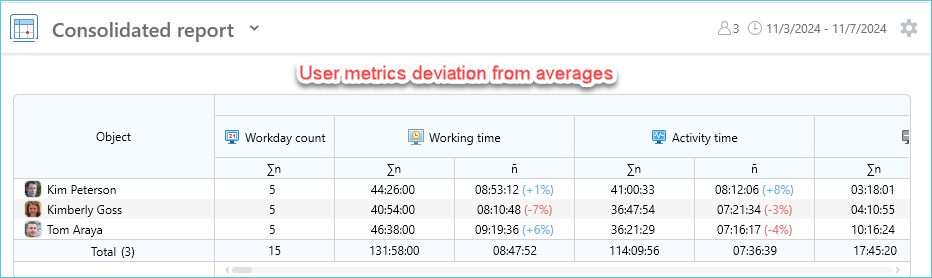
When building complete, summary, or TOP reports, you can take into account the number of blocked documents for all collections. Statistics support has been implemented for all communications available in the system.
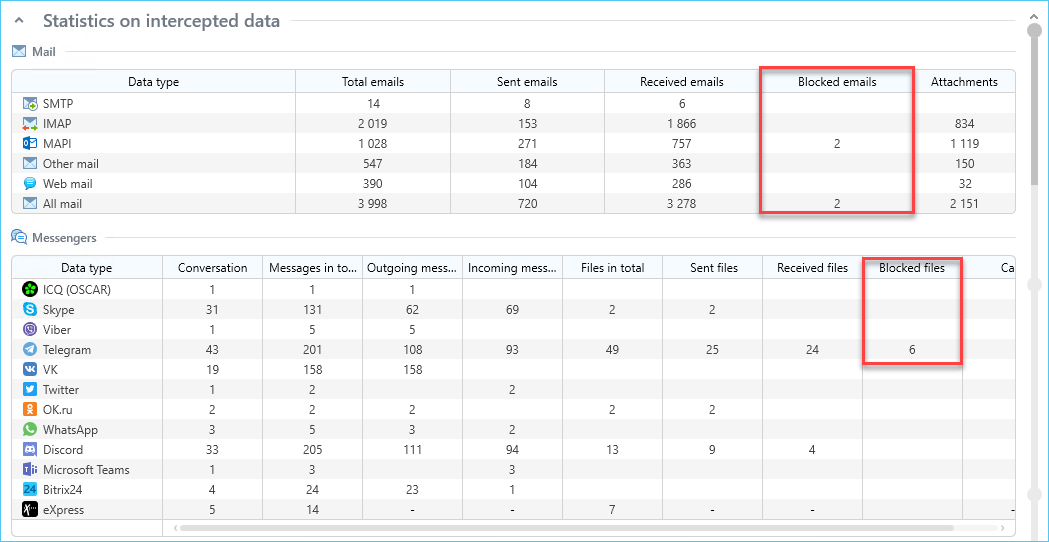
Export and import in .strc format have been added for reports.
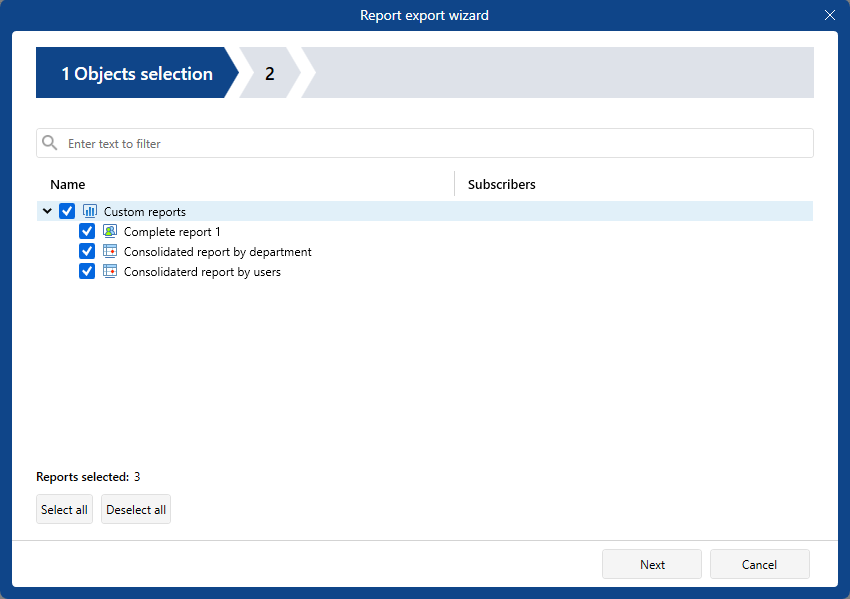
- Capabilities of information search and security policy settings have been extended
The system now allows searching by bank card numbers.
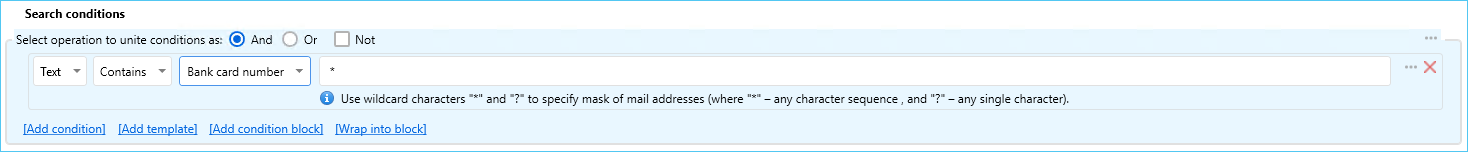
SecureTower internal groups have been added to the total search conditions.
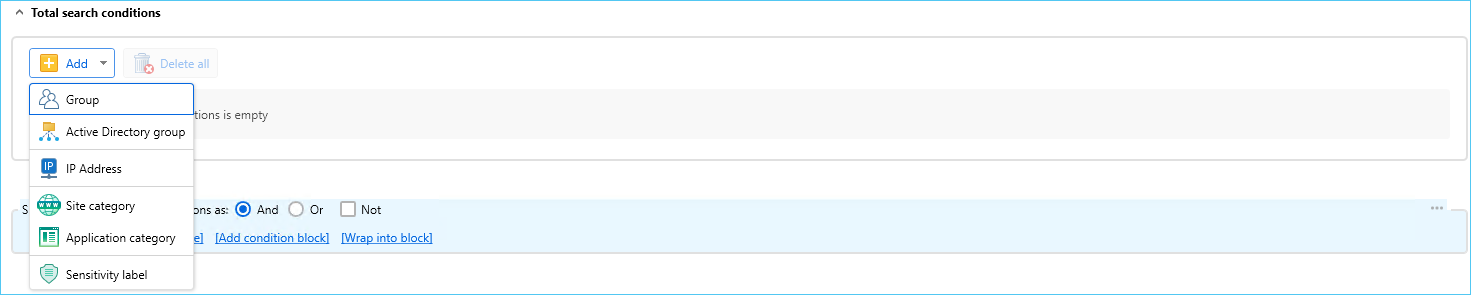
These improvements also apply to the configuration of security policies in the corresponding module.
A refined search based on the results of a search query has been implemented.
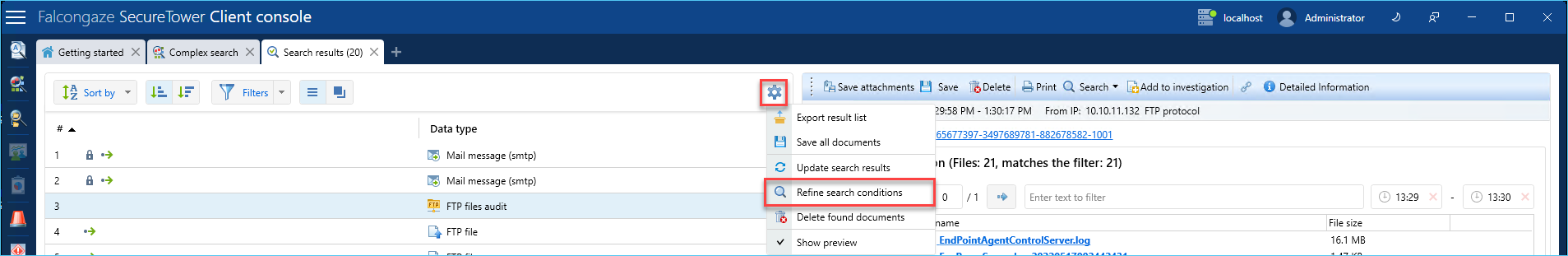
Now, if you get relevant results, create a rule based on the specified search conditions in a couple of clicks without going to the “Security Policies” module and duplicating the conditions there.
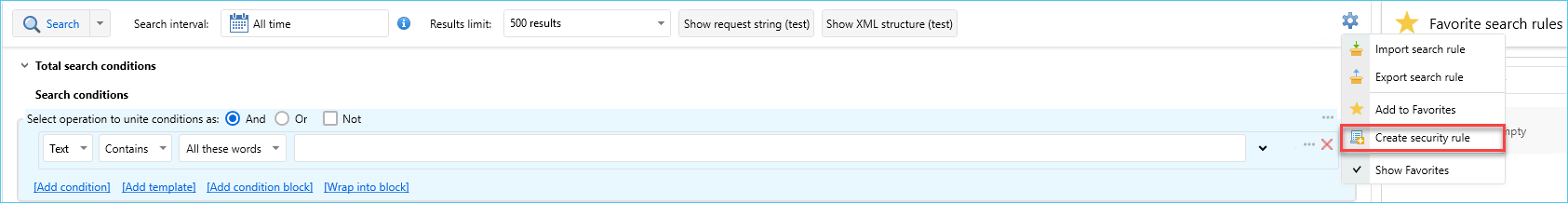
Also, a handy grouping has been added for search results.
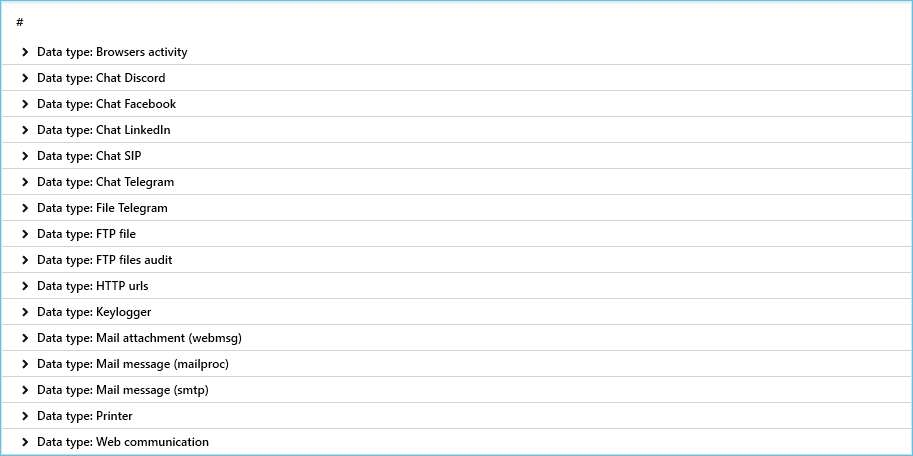
- Notifications when a new version of the system is released have been added
If a new version is available, users see a corresponding notification.

It is also possible to check out the list of major improvements of the update.
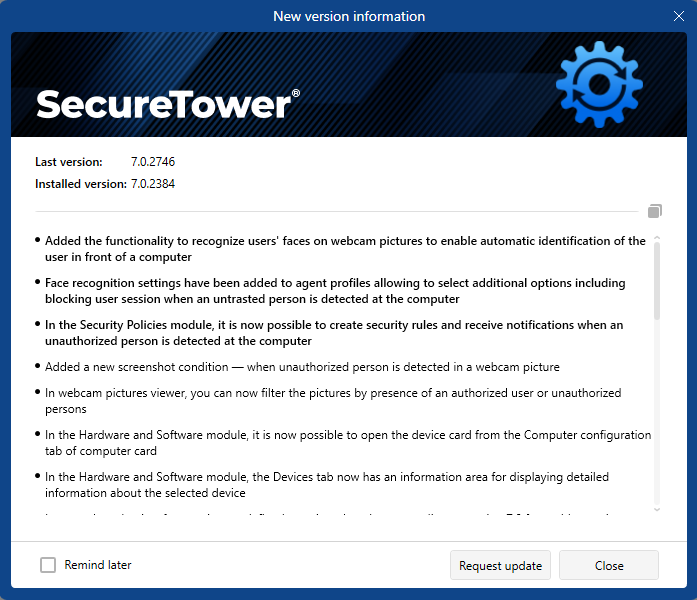
- Separation of access rights has been expanded
Separation of access rights to the analysis objects on the Central Server and some data display modes in the “User Activity” allows you to configure user privileges with greater flexibility, enabling you to restrict access to confidential information when necessary.
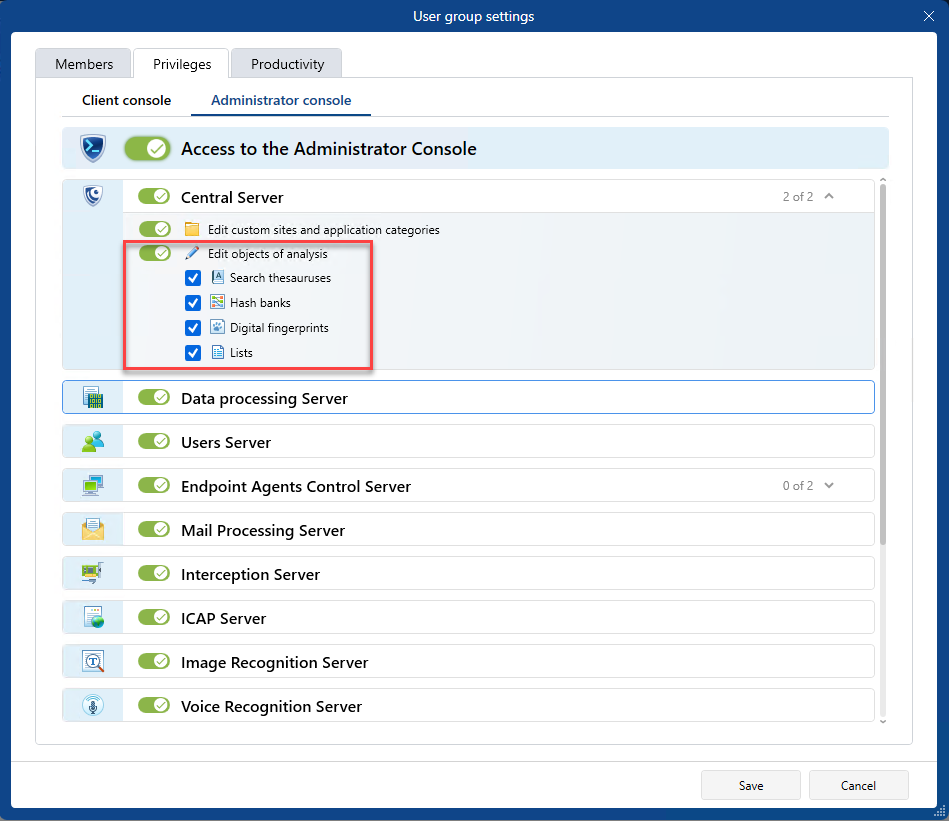
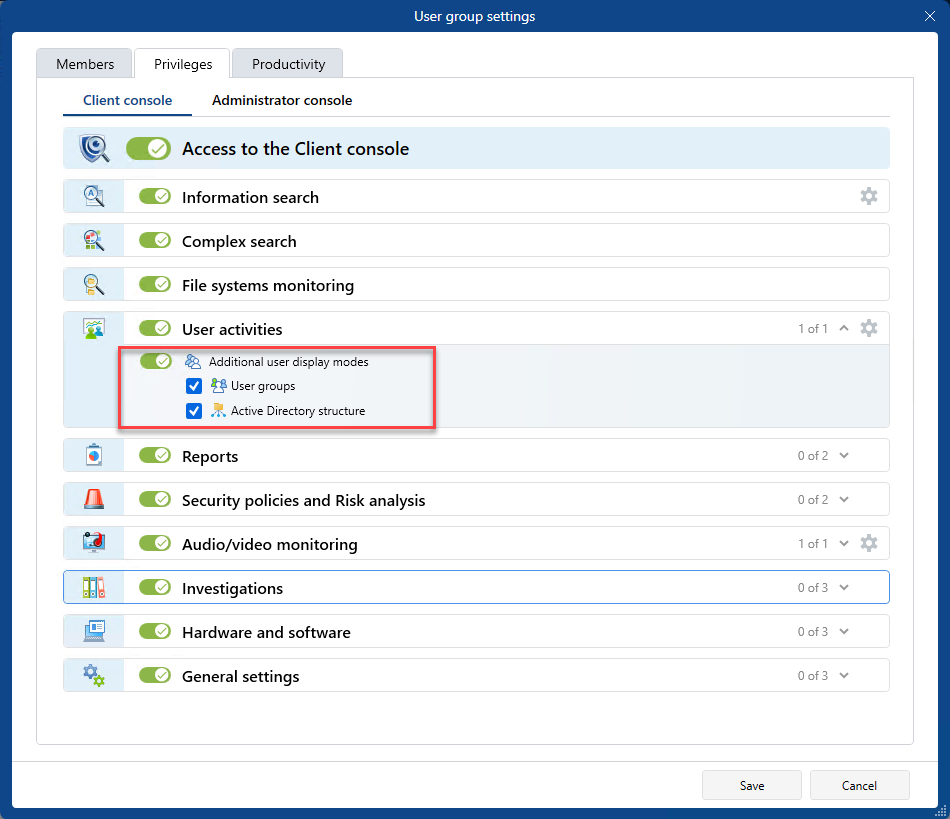
- Indexing settings changelog has been added
Detailed information about who, when, and what changes were made is now available via the “Agents” module journal.
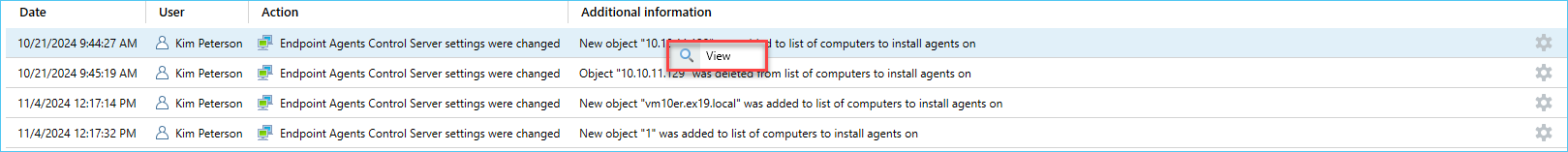
- Separate threads for PDF processing have been added to the Image Recognition Server
The feature improves the speed and quality of recognizing PDF documents. The corresponding setting is now available in the advanced settings of image recognition plug-ins in the Administrator Console.
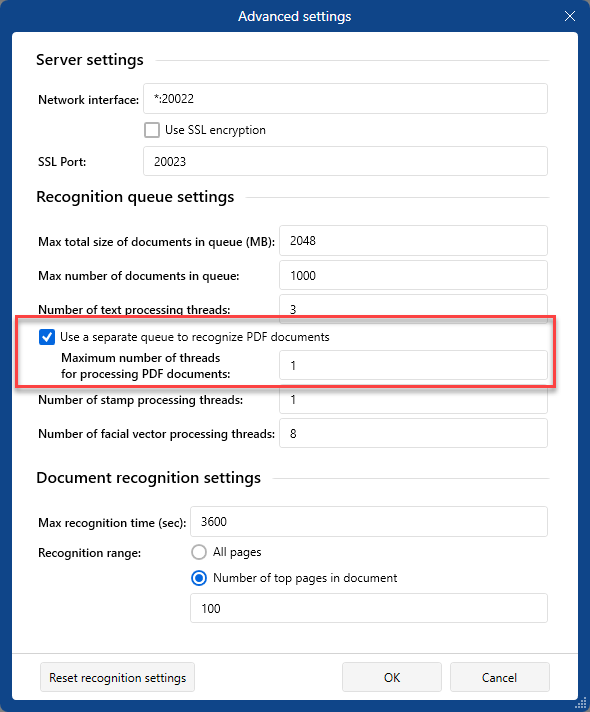
- In the “Audio/Video Monitoring” module, a tab with the archive of recordings has been added
The list has been replaced by an area with two tabs: “Monitoring” and “Recordings”. The “Monitoring” tab helps to manage employee monitoring, while the “Recordings” tab and the recordings archive make navigation and work with video monitoring more user-friendly.
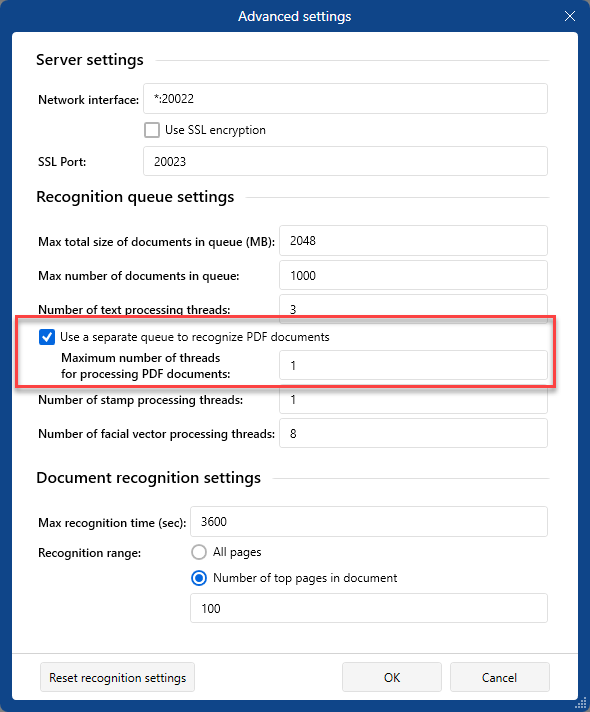
- Black and white lists have been improved
Switching between lists has become more visual. Explanations have been added for each list.
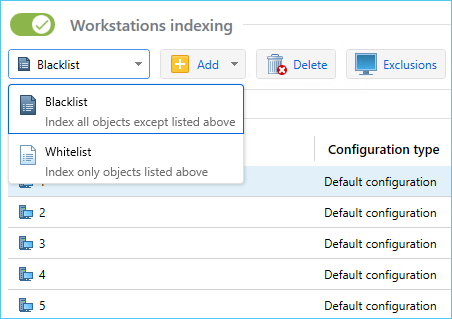
Separate saving of a set of blacklist and whitelist items has also been added.
- It is now possible to use masks in device control lists
When creating device blocking or exclusion lists, use wildcard characters “*” and “?” to enter a mask of parameter values to save users time and effort.
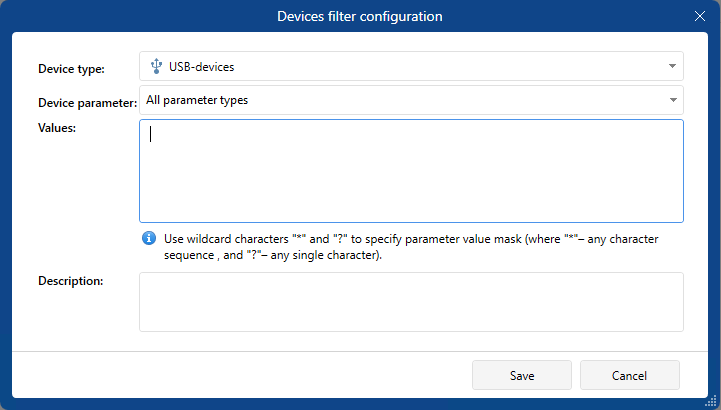
- It is now possible to add data from various AD fields and assigned information to user cards
The use of regular expressions to perform data transformation is supported.
- The functionality of the Linux and MacOS agents has been extended
For Linux agent, control of writing to external media has been added.
For MacOS agent, added control of keylogger and PC activity for tracking employee work.
- Multi-monitoring has been implemented
Open the Client Console tabs in different windows and put them on a separate monitor to flexibly customize your workspace if you have multiple monitors.
