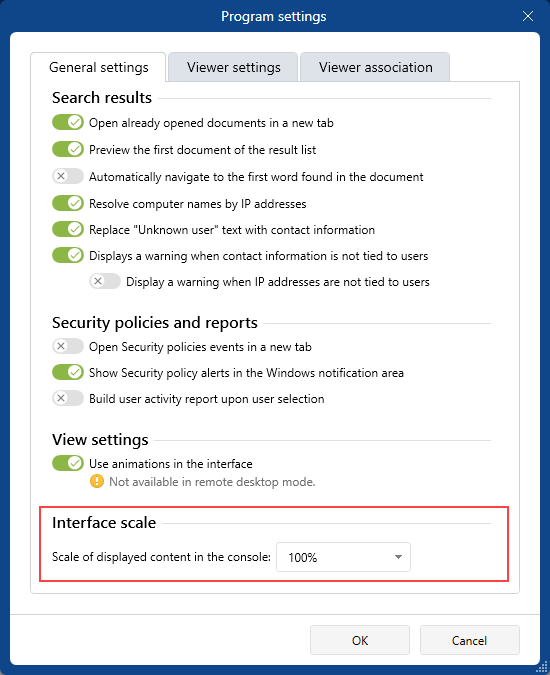Try out new features
- Interface restyling and user-friendly improvements such as new filters and additional information
Now the system has a new informative style in the Event Log and in the ICAP Server.
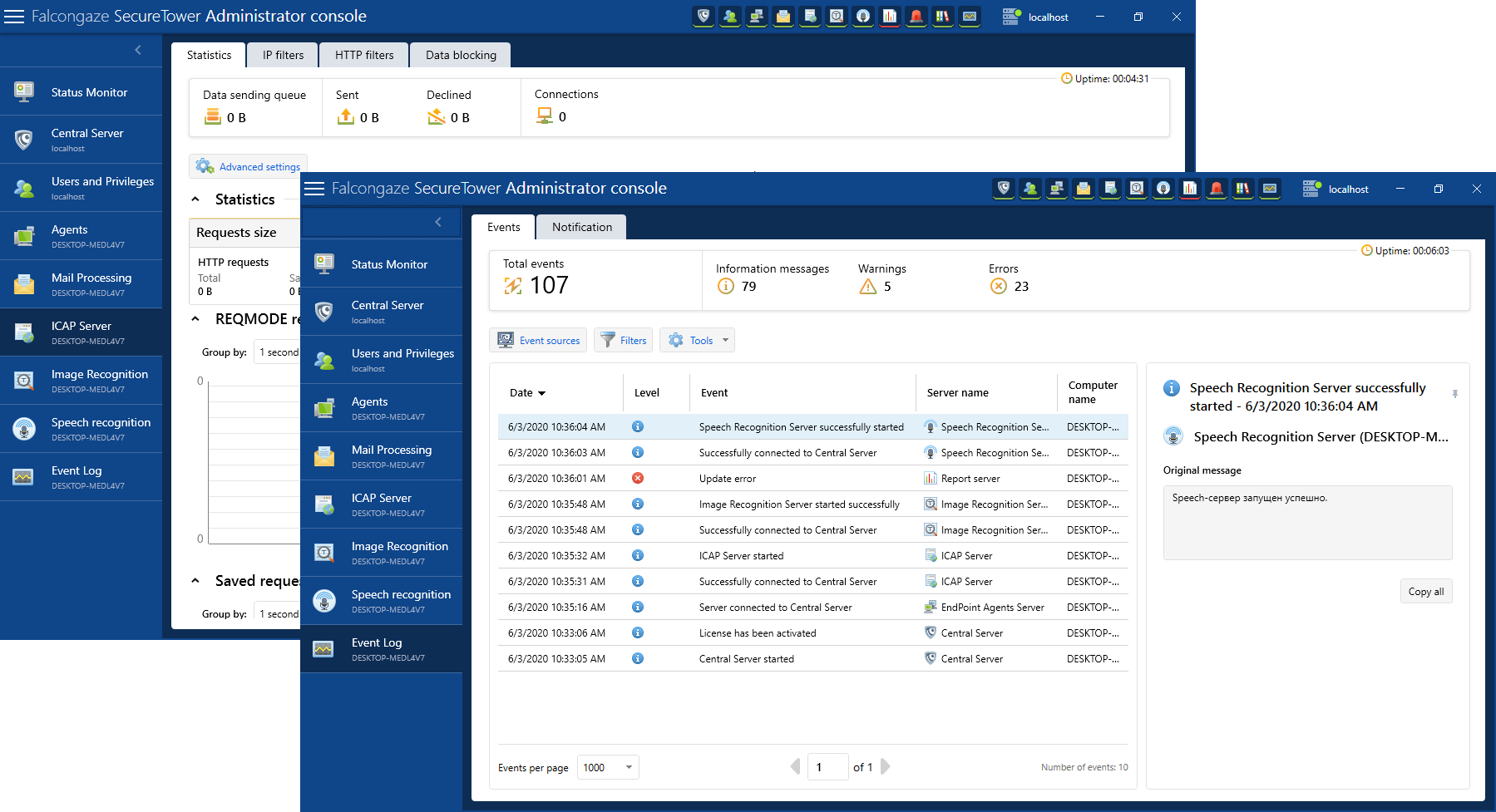
The Data Storages can be displayed in a list view mode. It makes perception easier when you work with plenty of databases.
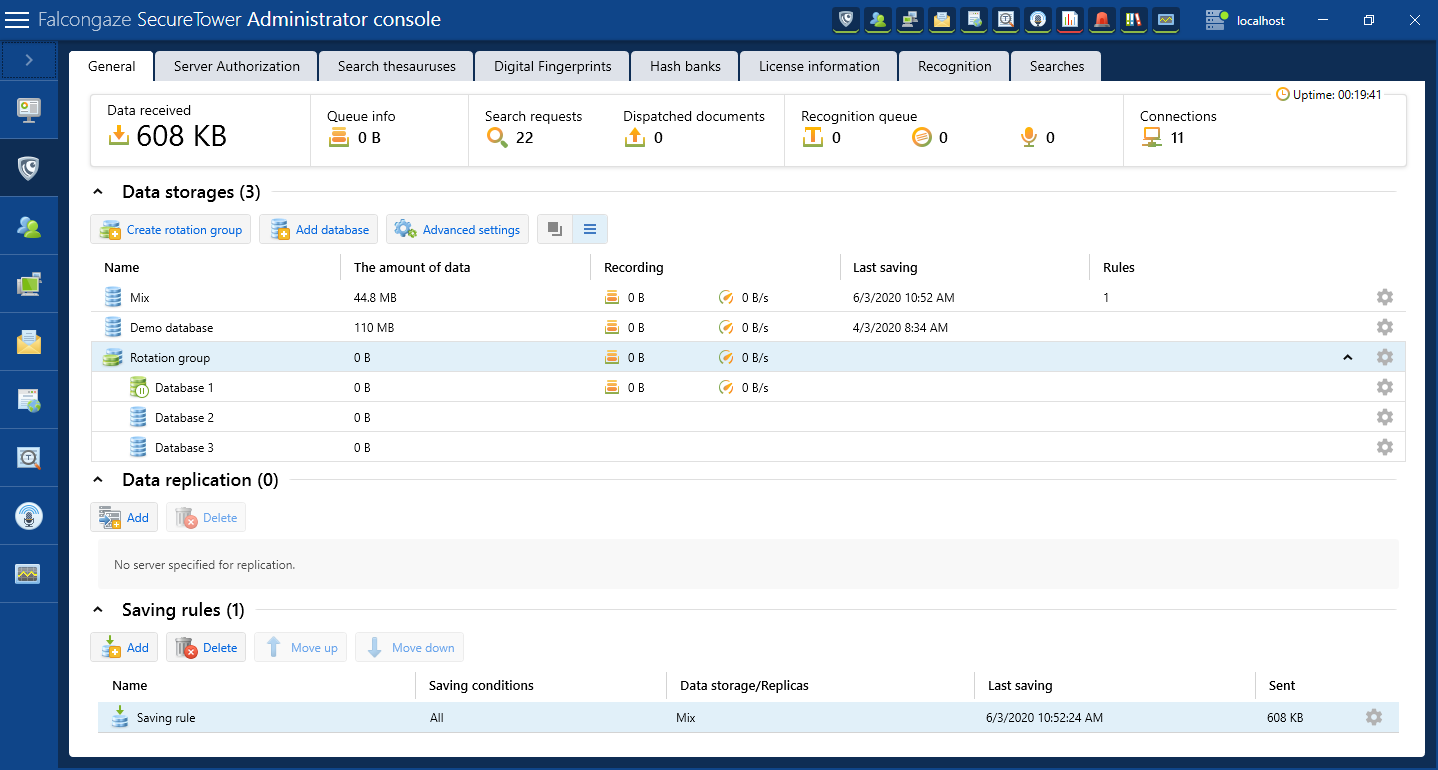
Redesign of Rotation Group Configuration
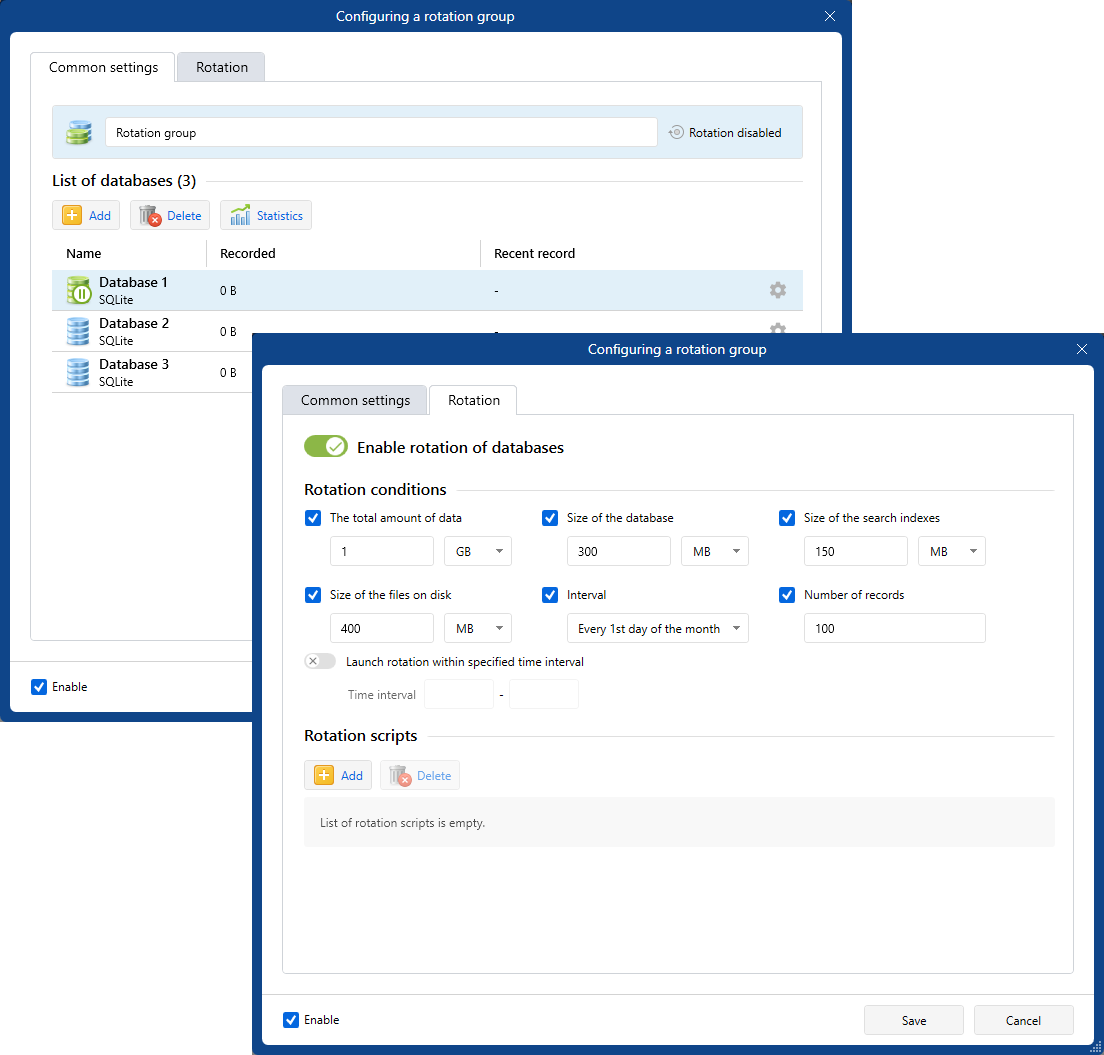
You can use filters in the Investigation Module to simplify search process.
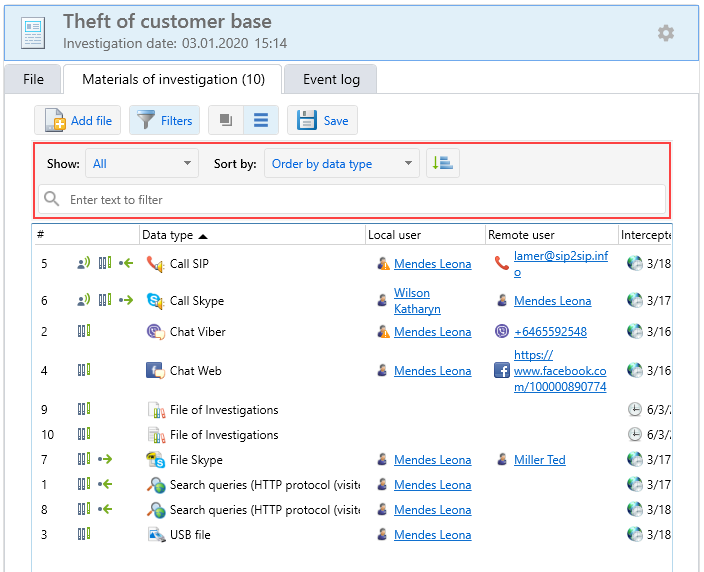
You can add columns with information about the case, for example, involved persons, investigation date etc., it allows to fasten and facilitate search in large lists of Investigations.
- Now SecureTower can intercept two new instant messengers - Microsoft Teams and Discord
Also, we have improved the process of data interception in web versions of Telegram and WhatsApp.
To enable it, follow the steps: open Agents tab in Administrator console, then choose Control of network traffic and go to Protocol advanced settings of Web communication protocol where tick necessary messengers.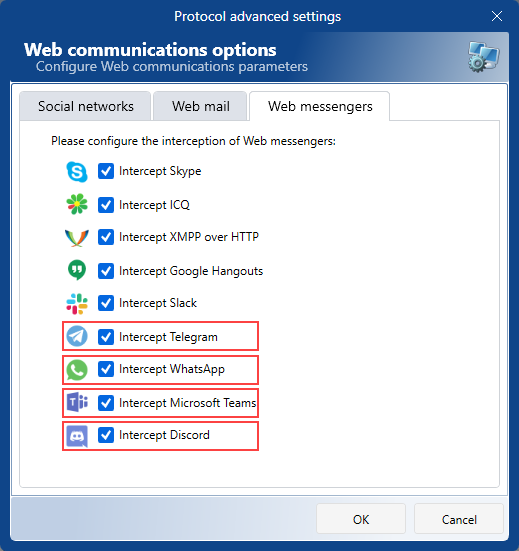
- Now you are able to control stored and moved files by hash sums
To do it, follow the steps: open Complex search in Client console, then choose Search by hash sums and add the necessary search conditions.
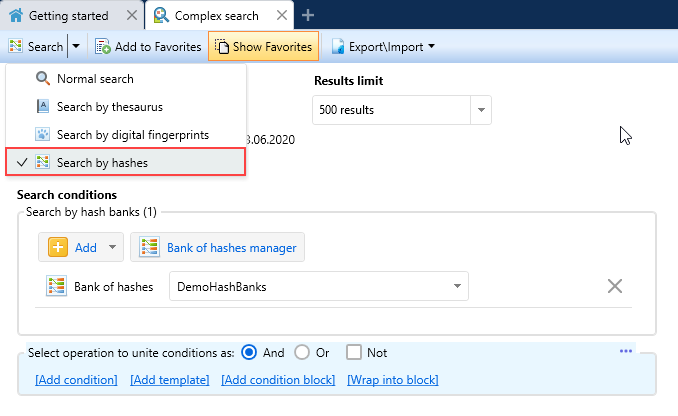
To block files transfer by their hash sums, open Agents tab in Administrator console, then choose Data blocking, add necessary SMTP, MAPI or HTTP blocking rule and blocking conditions by file hash sums and complete the settings.
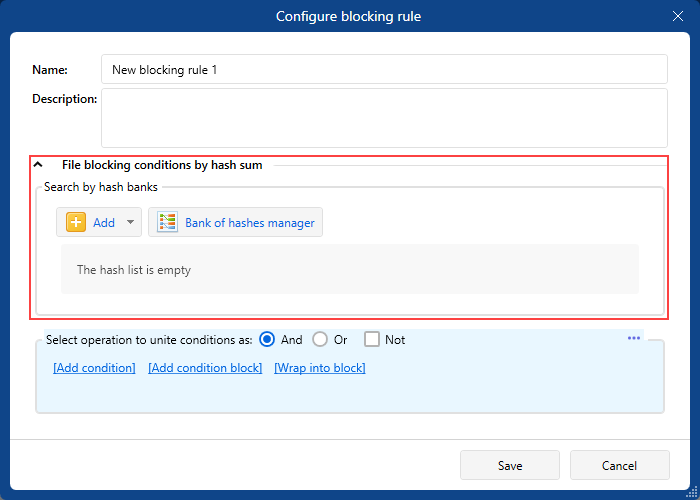
We have added the ability to create a new hash bank by importing previously saved hashes list from CSV or TXT file.
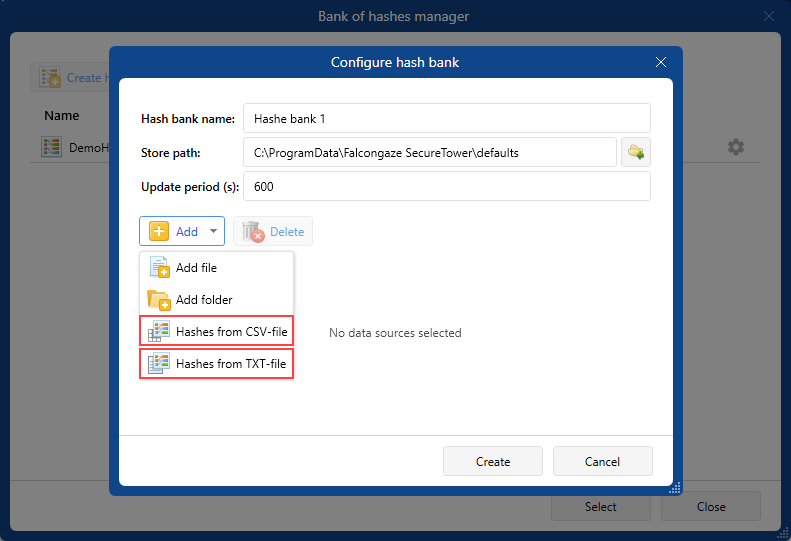
- We have added the ability to block documents printing in accordance with its content to prevent potential data leaks
To do it, open Agents tab in Administrator console, then choose Data blocking, create printing blocking rule, add necessary conditions, for example, text, fuzzy search, word proximity etc. and complete the settings.
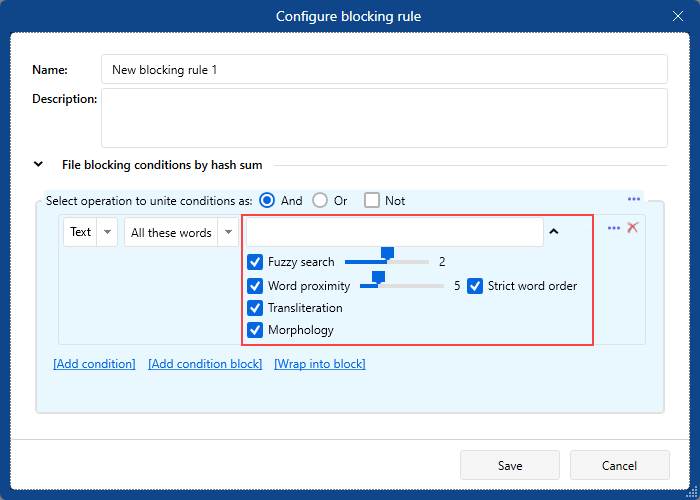
- Files audit and interception of graphic content copied to the clipboard
To activate this functional, open Agents tab in Administrator console, then select Desktop activity, enable clipboard monitoring and complete clipboard interception settings.
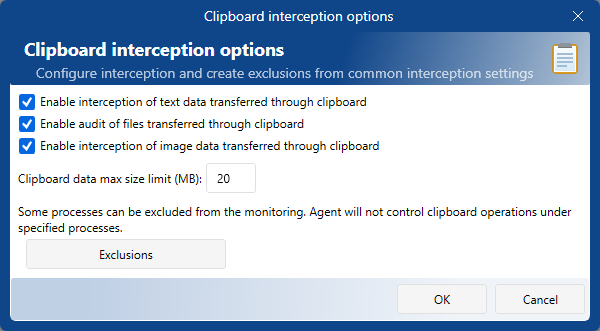
- Now you can create templates in Security Policies module
In Client console we have added the ability to use search query templates while formatting security rules, as well as complex search queries.
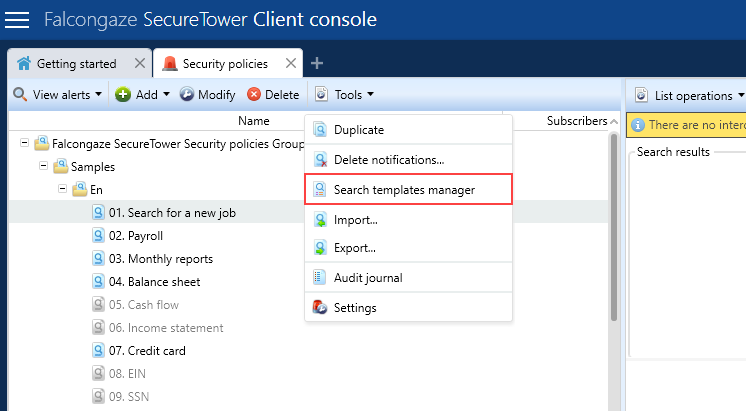
To create a template, select Search Template Manager in Tools drop-down list.
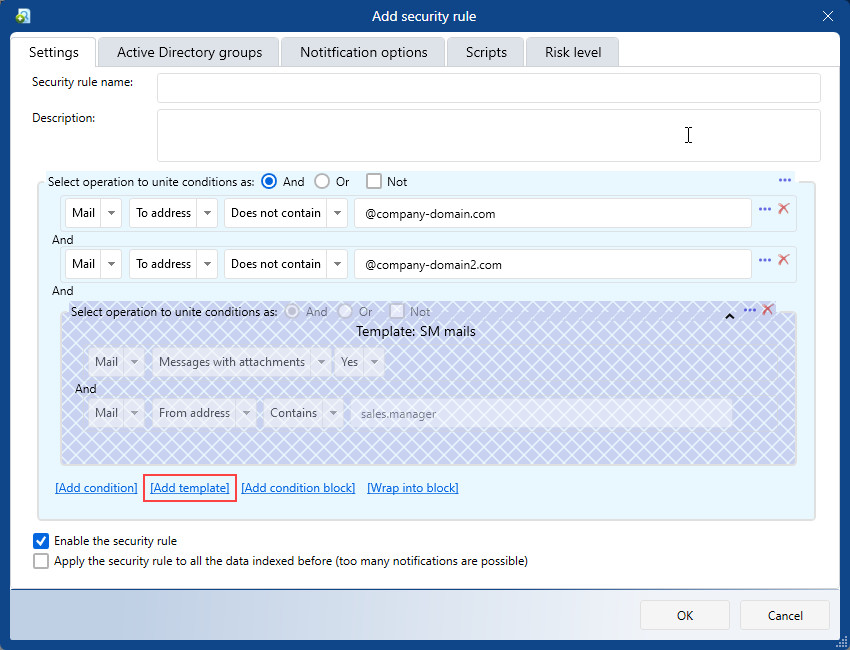
To apply created templates, use the link Add template.
The inserted template is highlighted by color. Moreover, the template may contain other templates in its body.
- Reports are updated much faster due to the changes in reporting module core
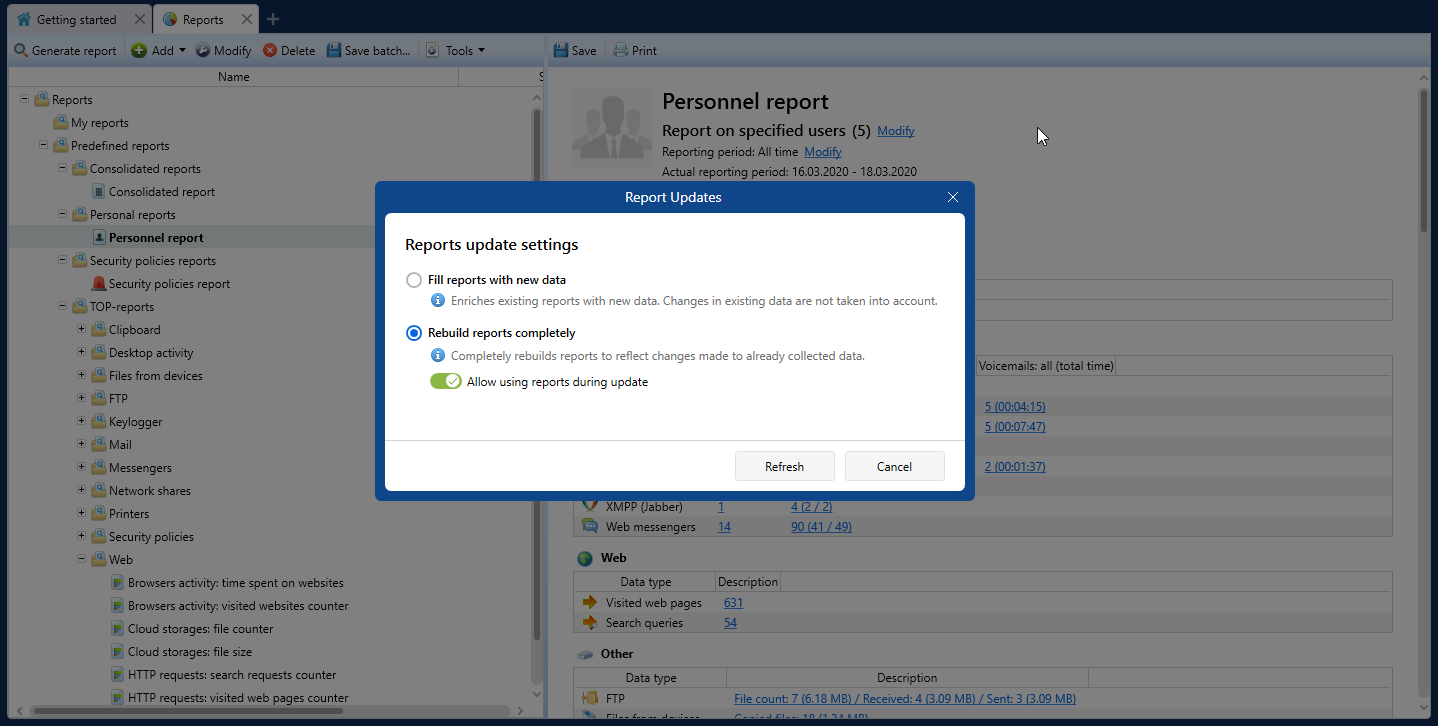
- Integration with Google Cloud Speech API in Speech recognition module
To add integration with Google Cloud Speech-to-Text, select this plugin in Speech recognition module and complete the settings in configuration window.
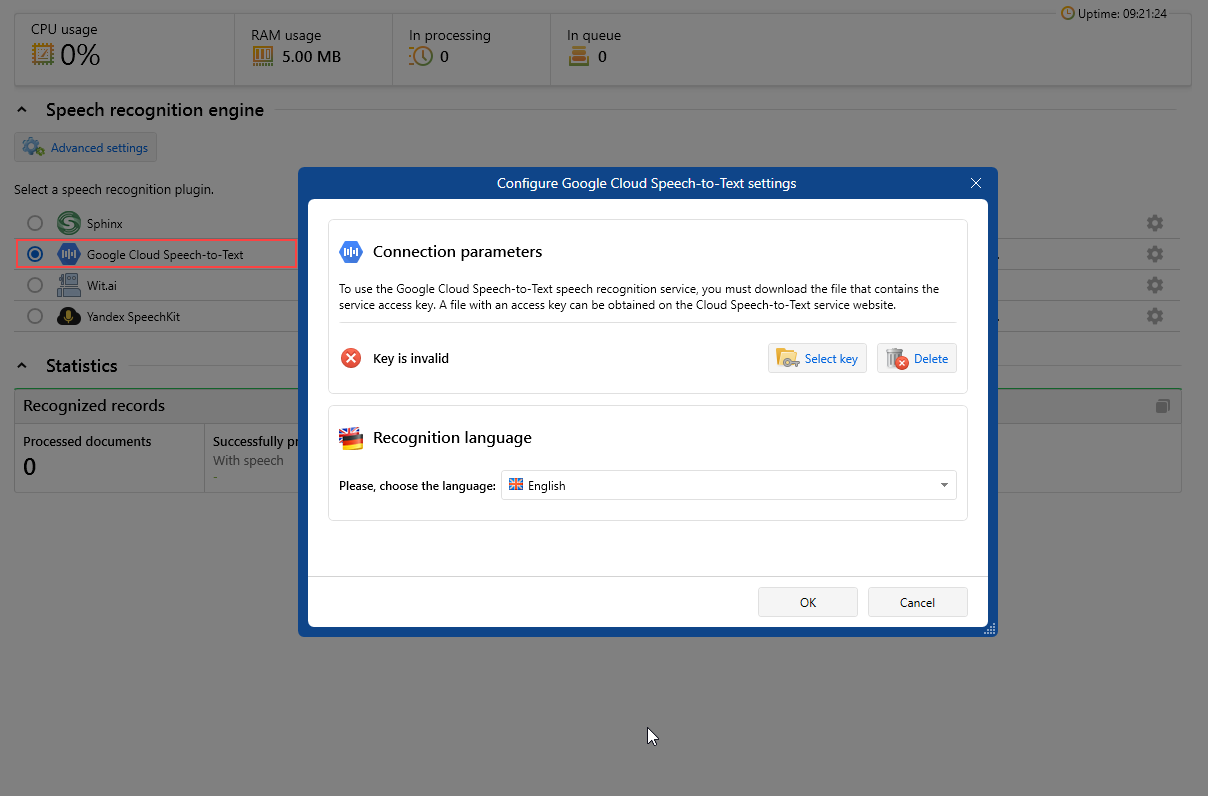
- Console interface scaling for usability in formats from HD to 8K UHD
To change consoles interface scale, open Option in main menu or use key combination Ctrl + O, and then select convenient for your monitor Interface scale in the drop-down list.